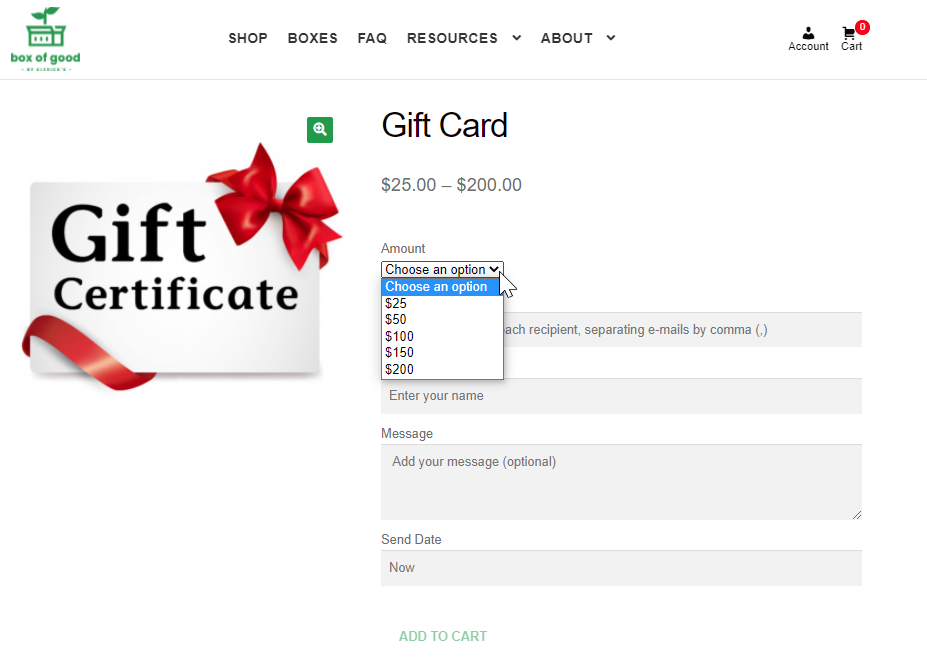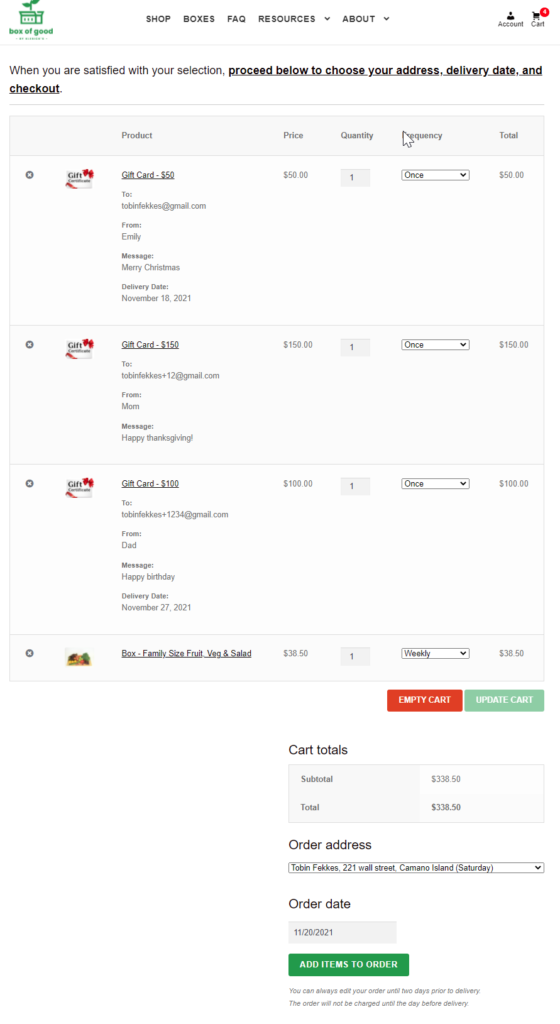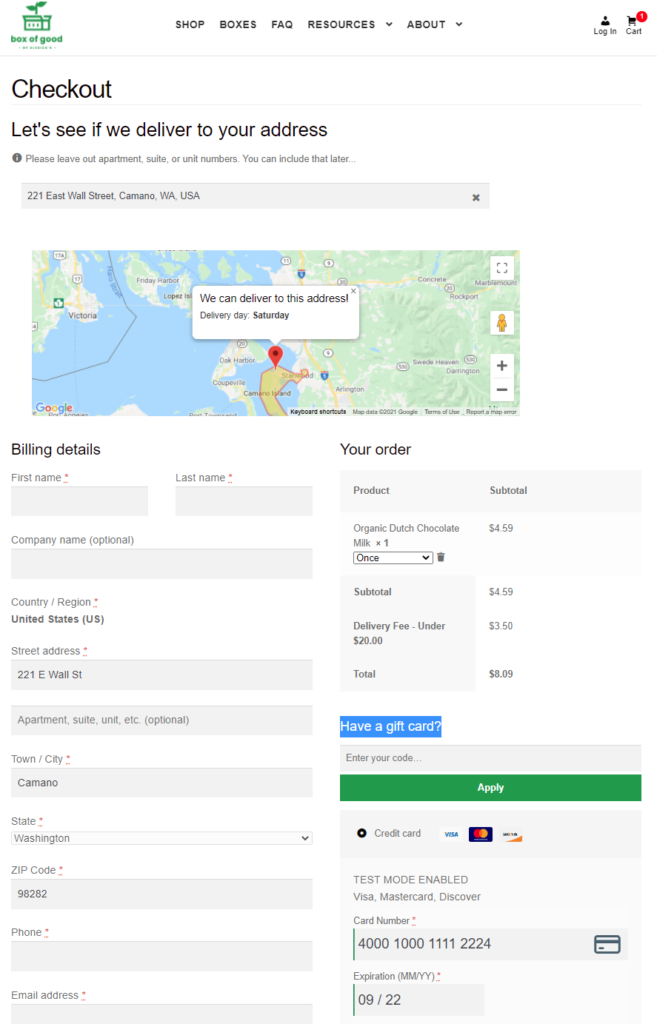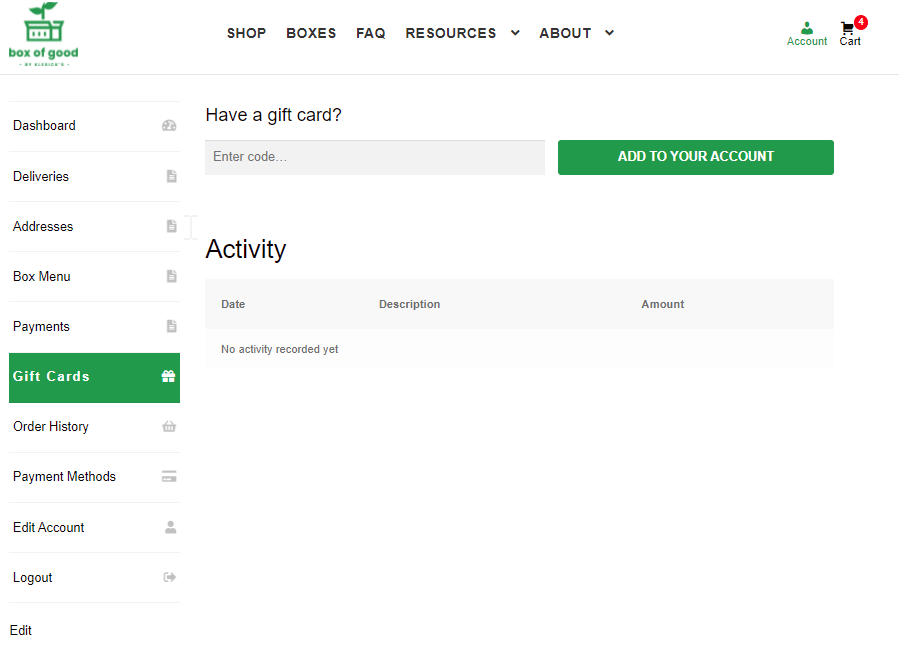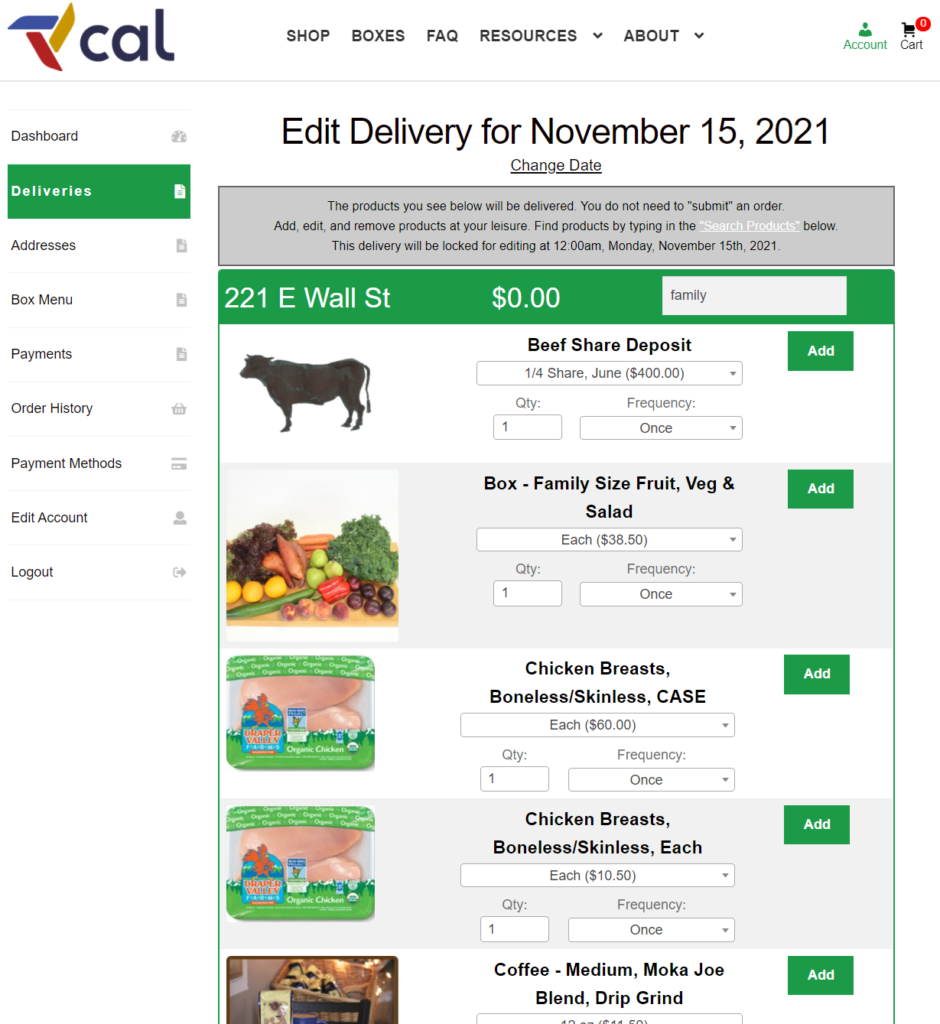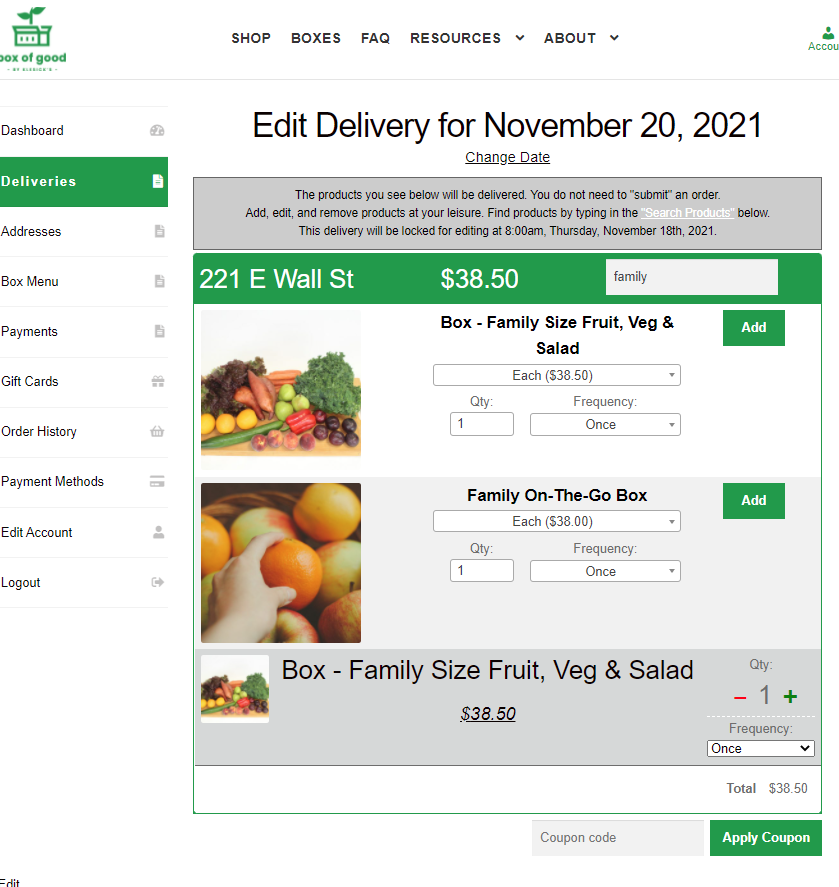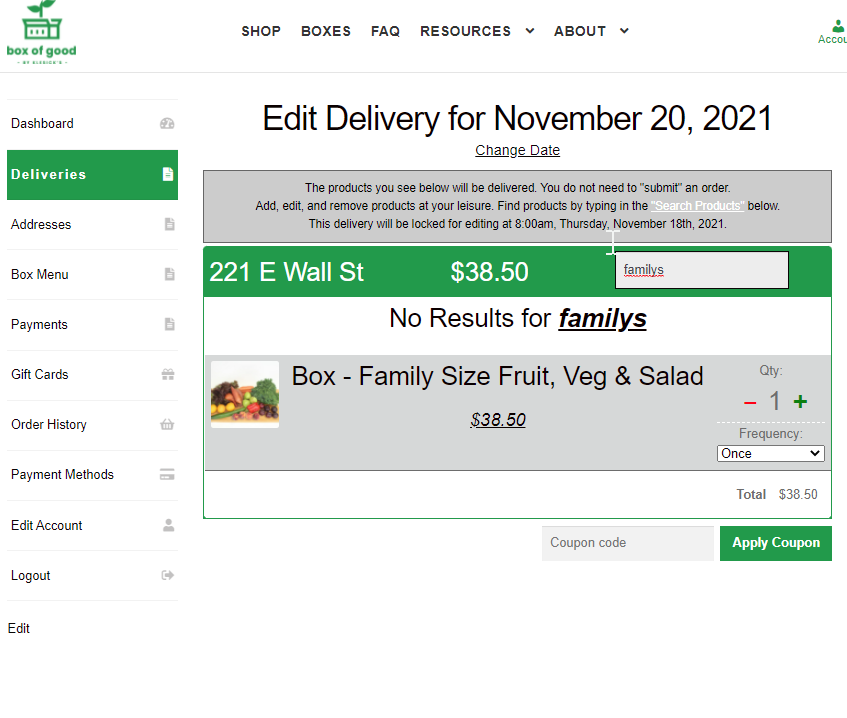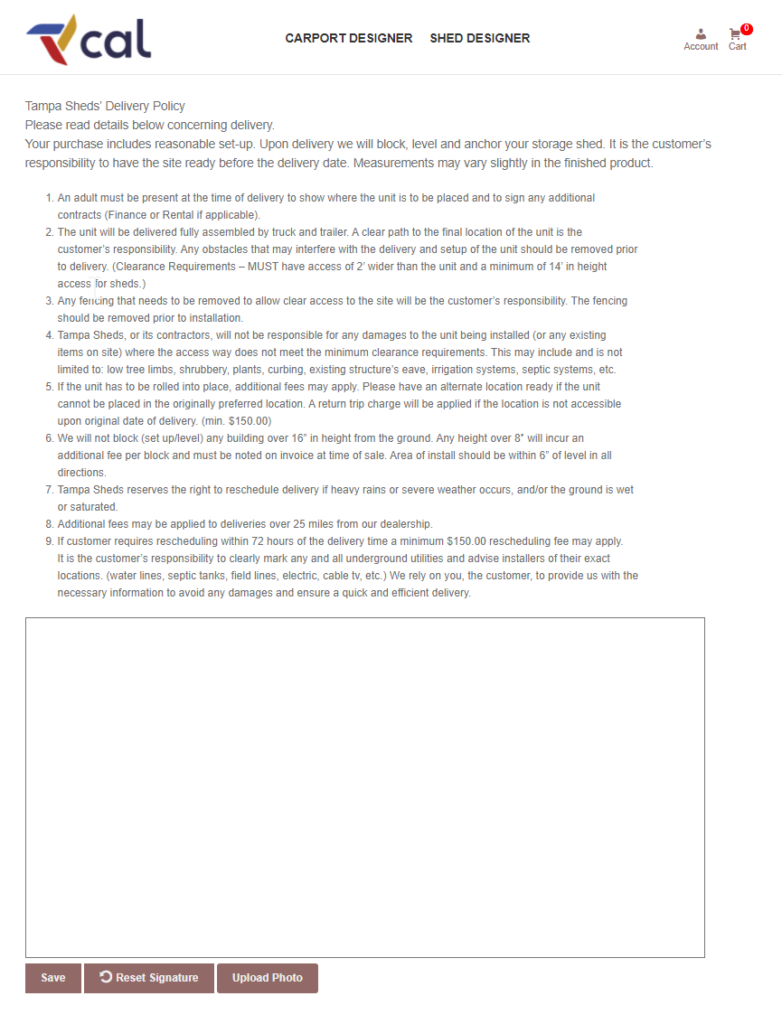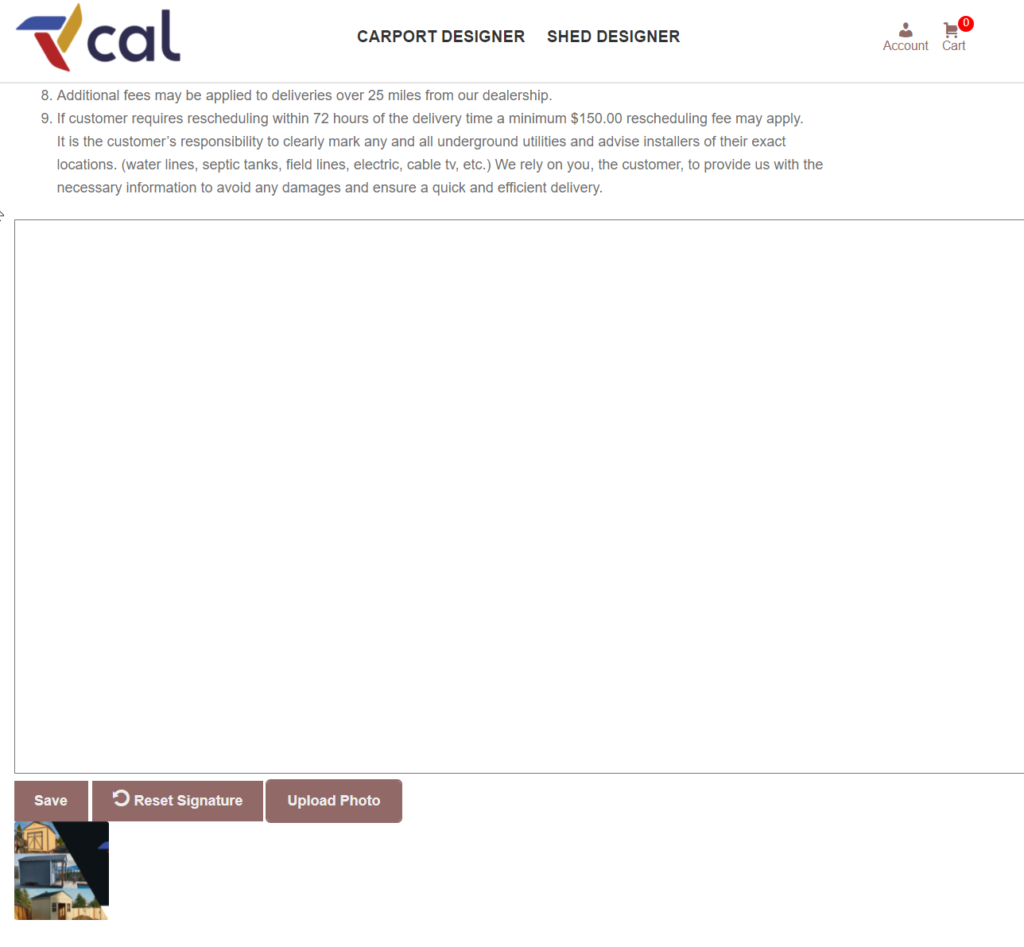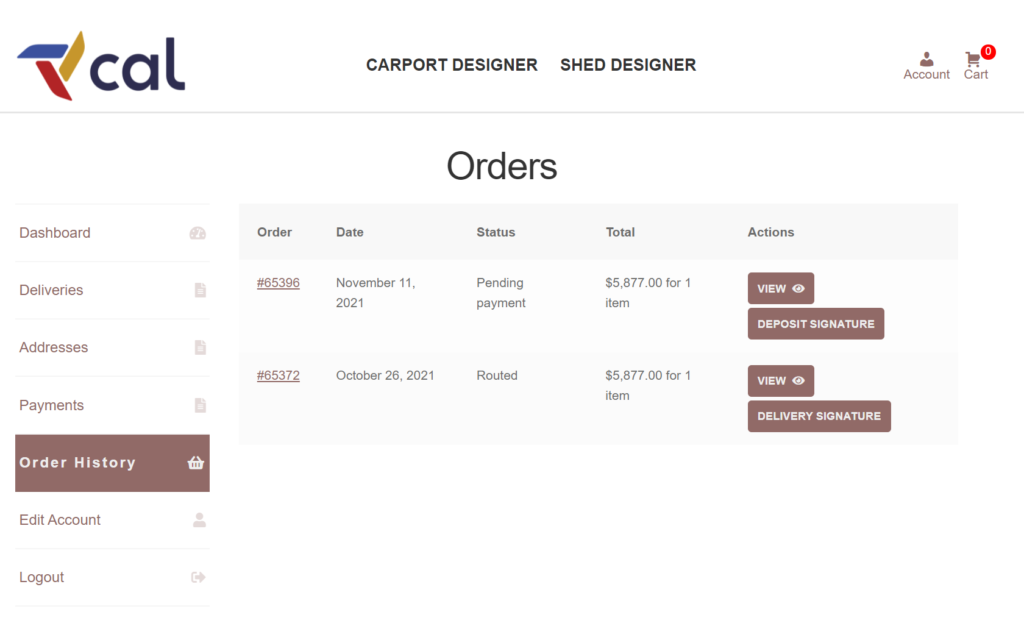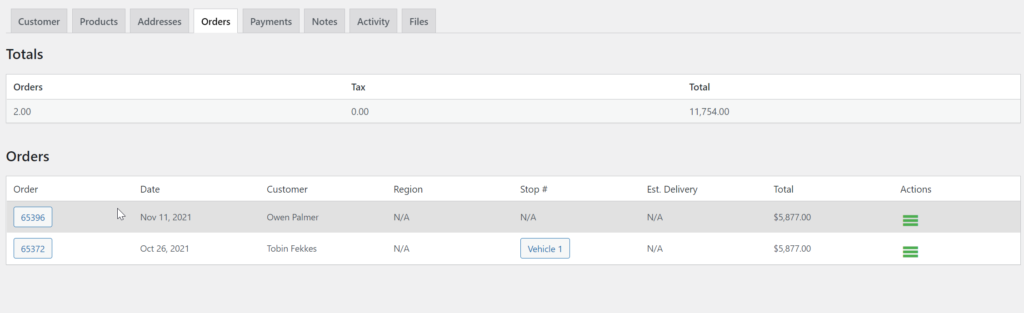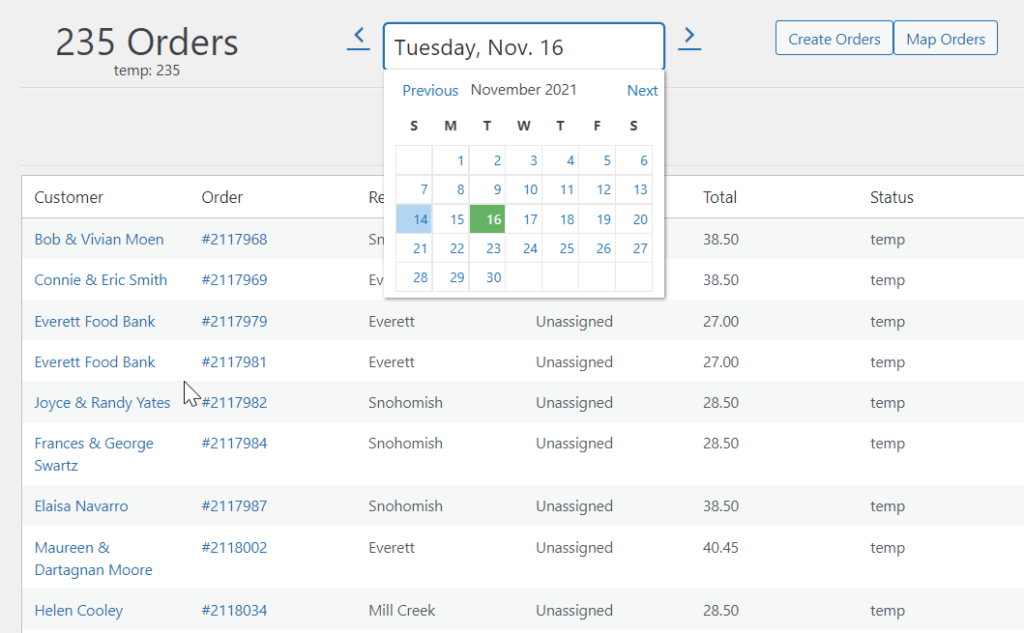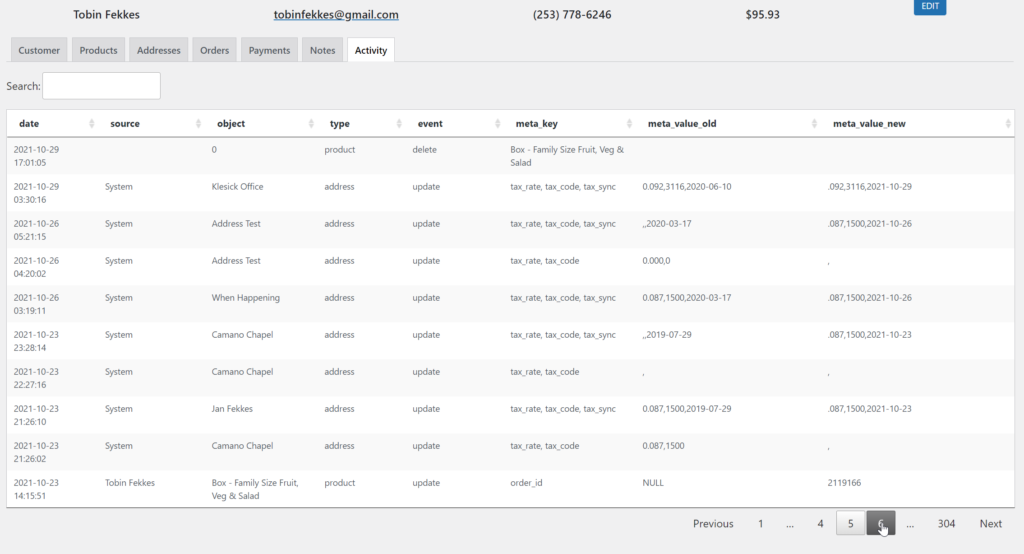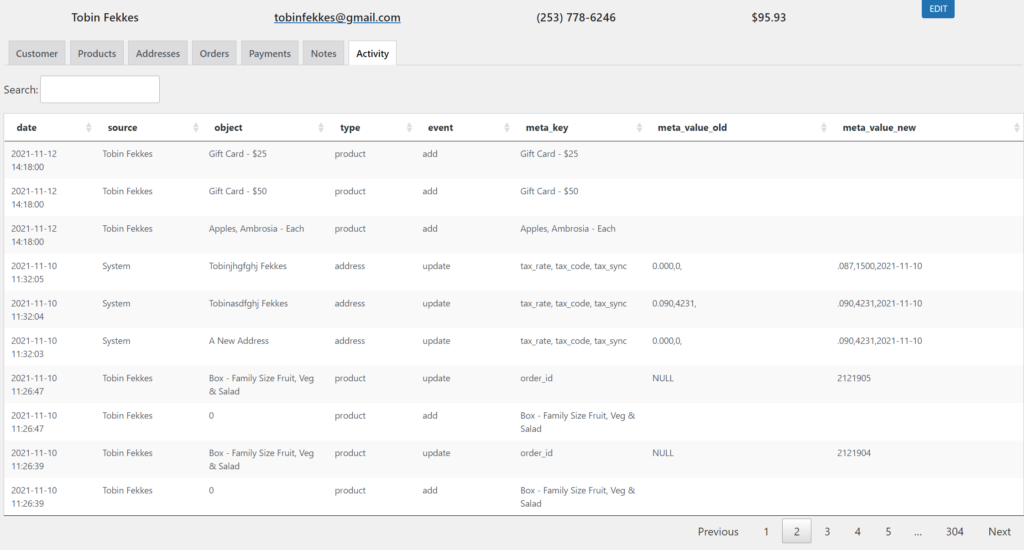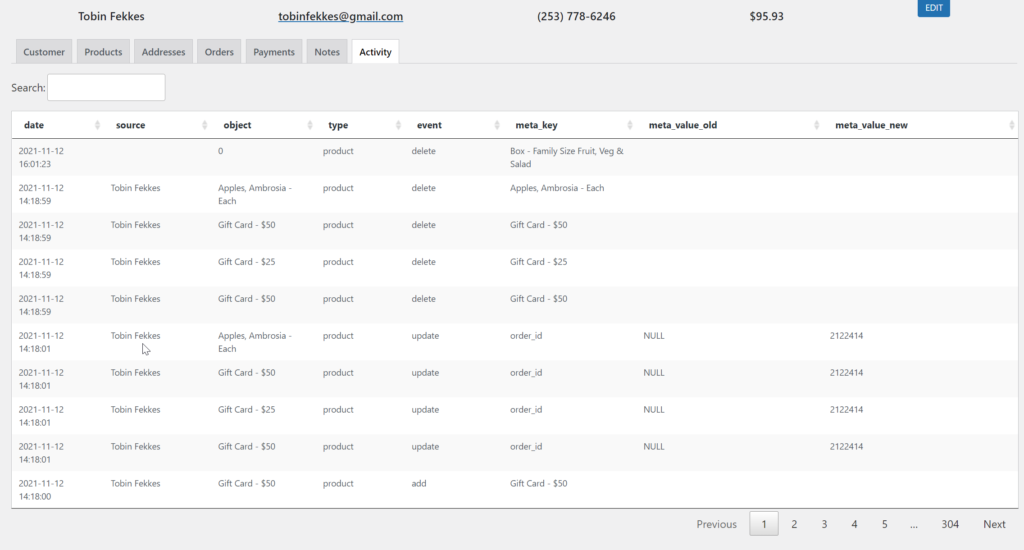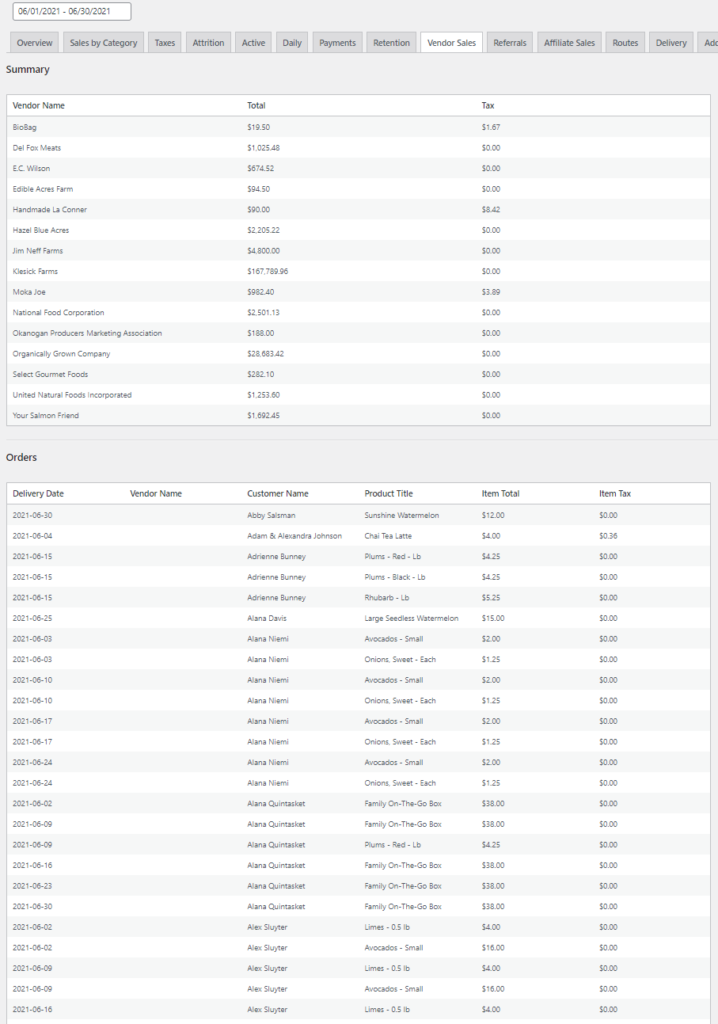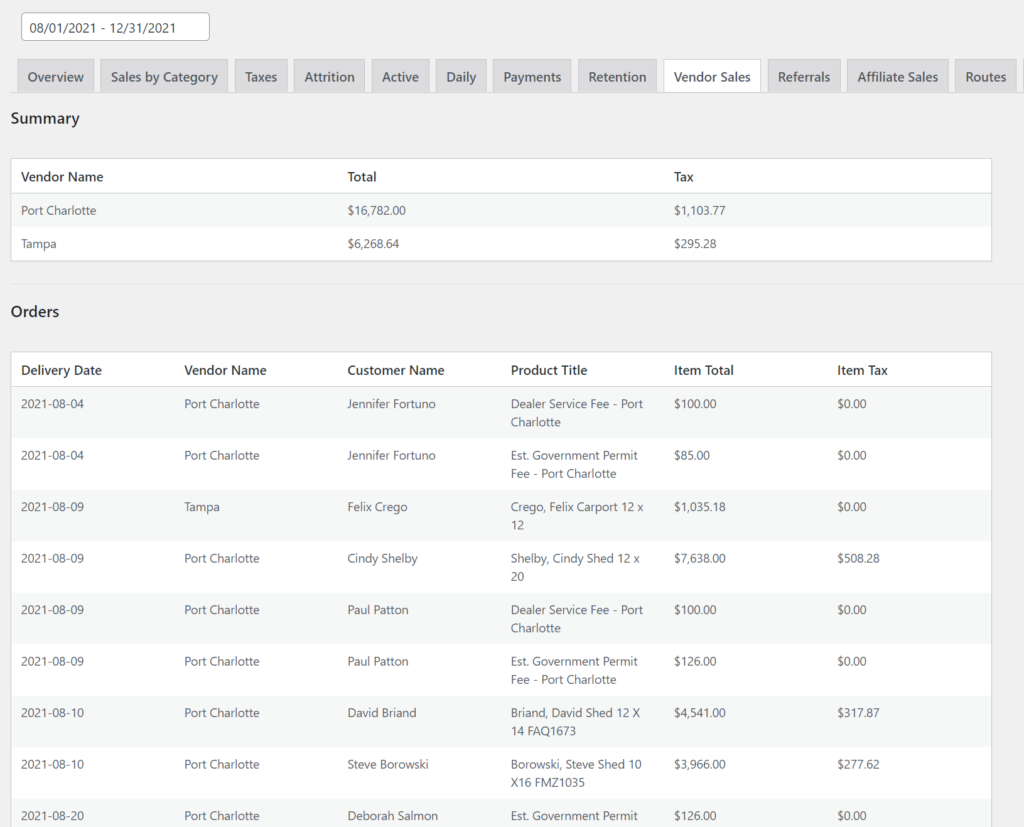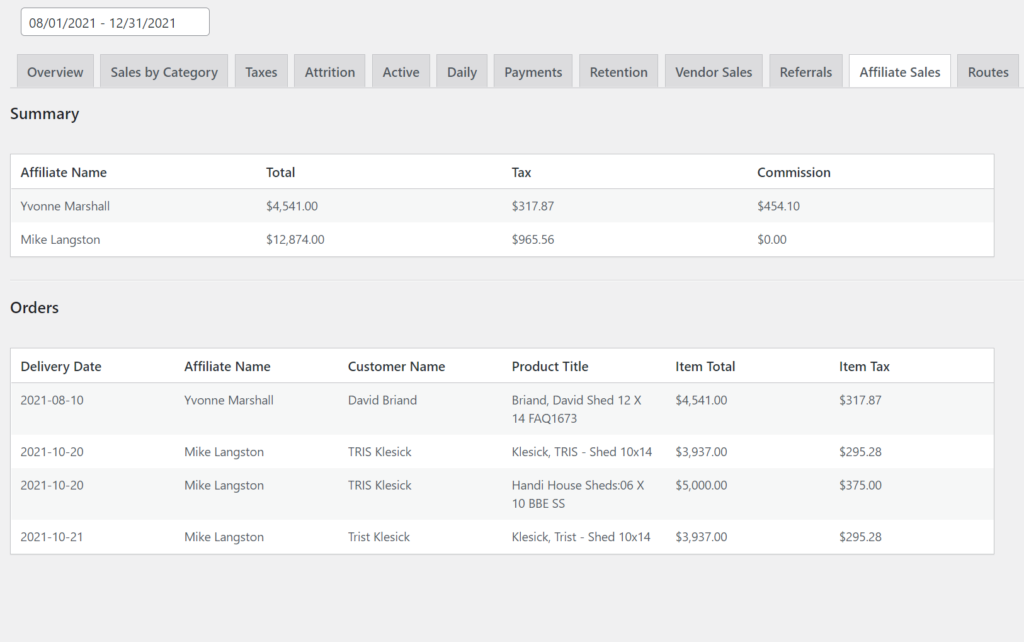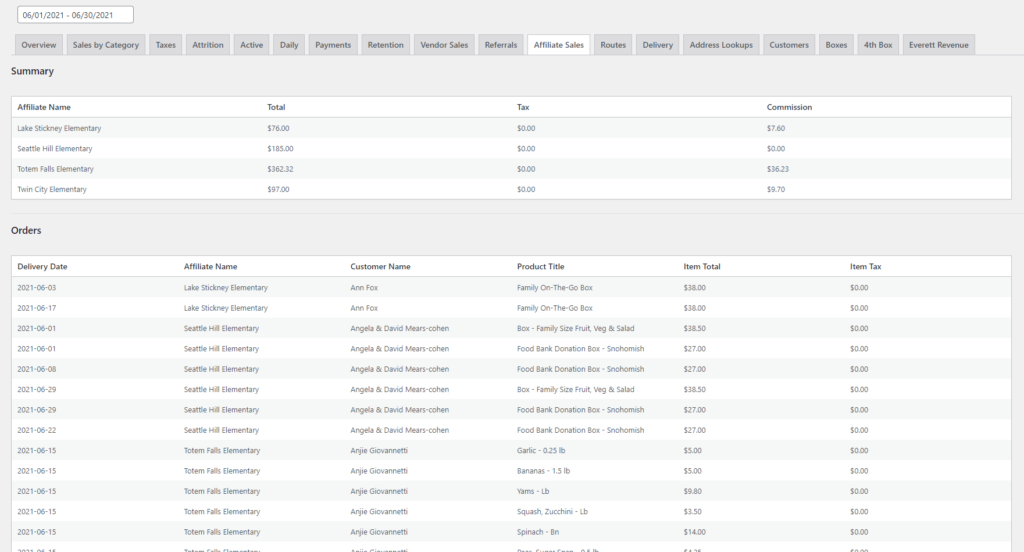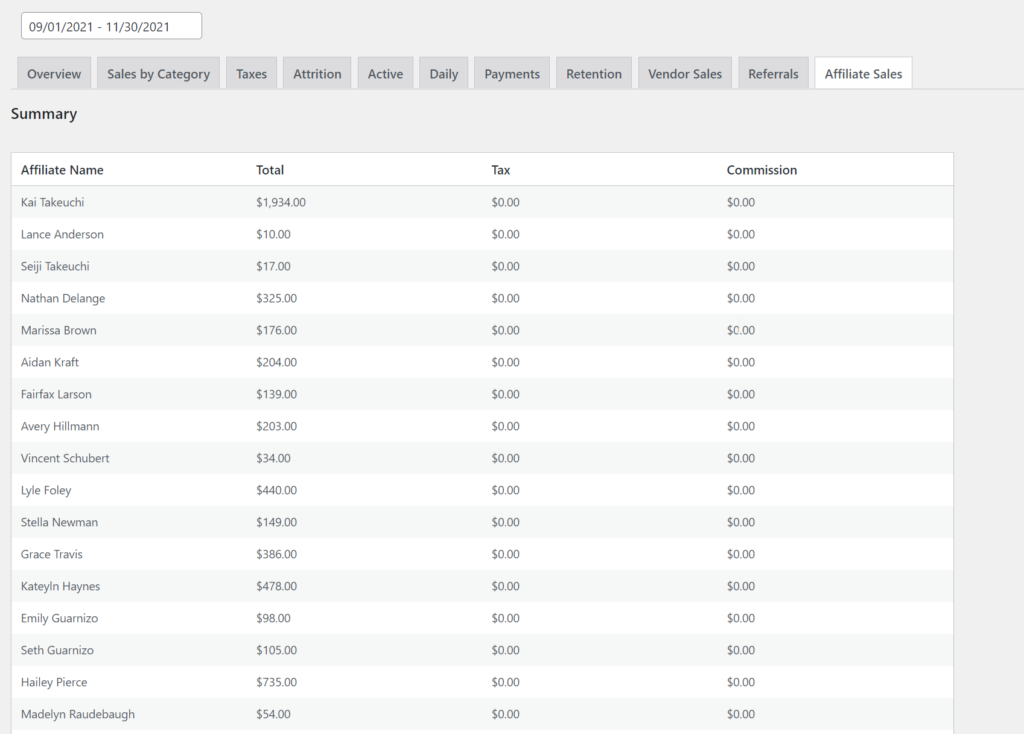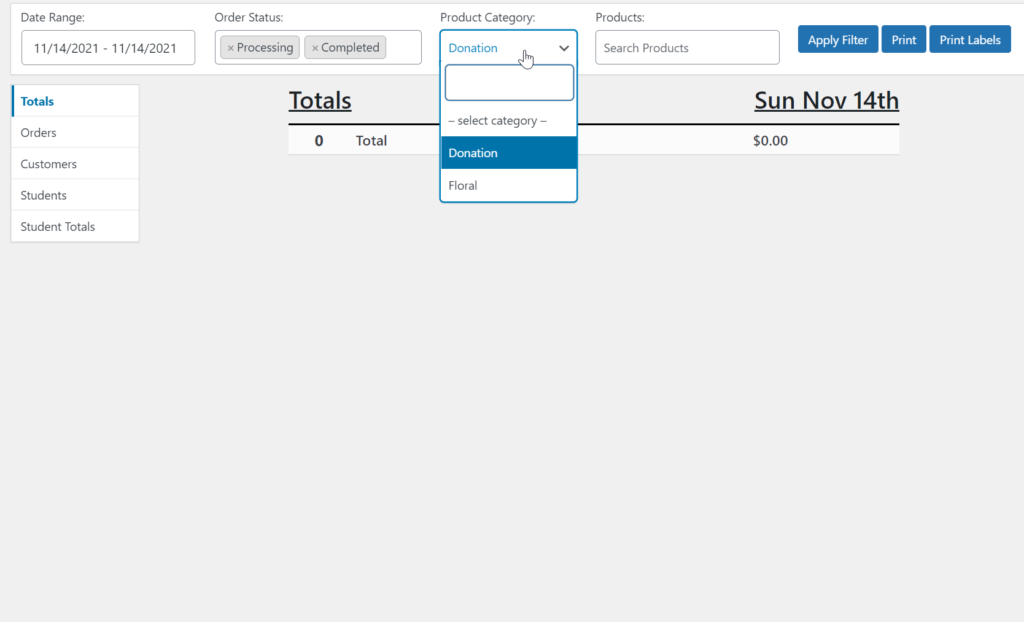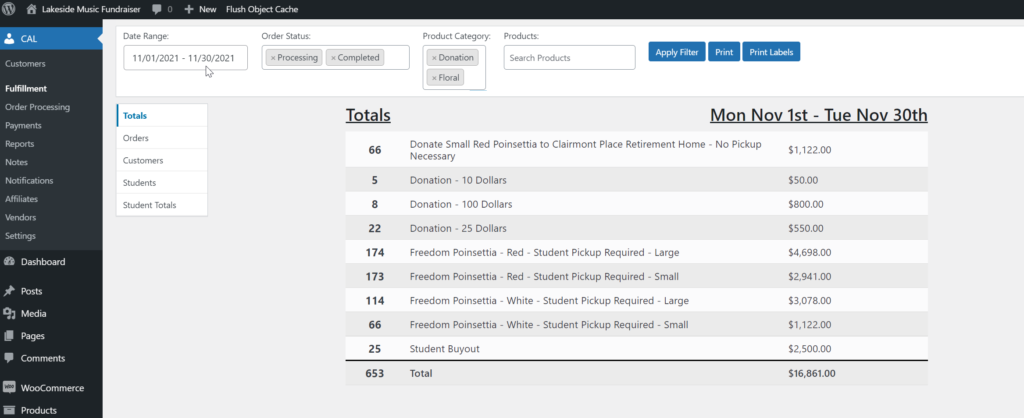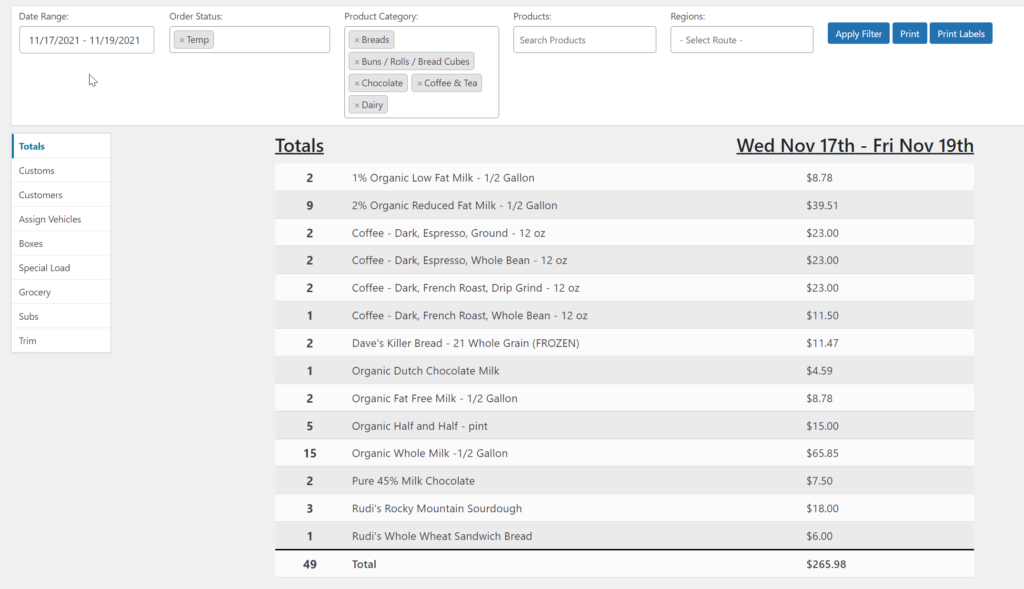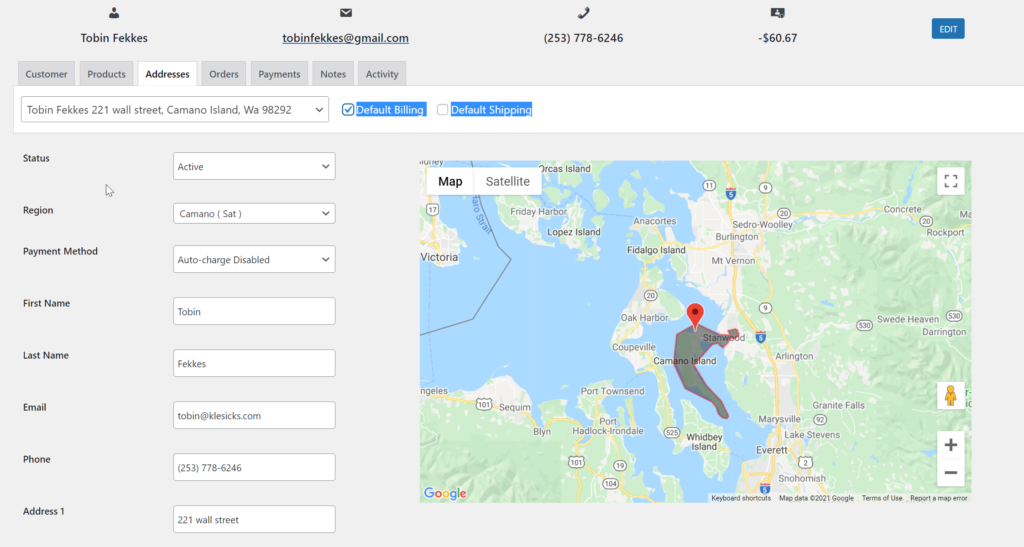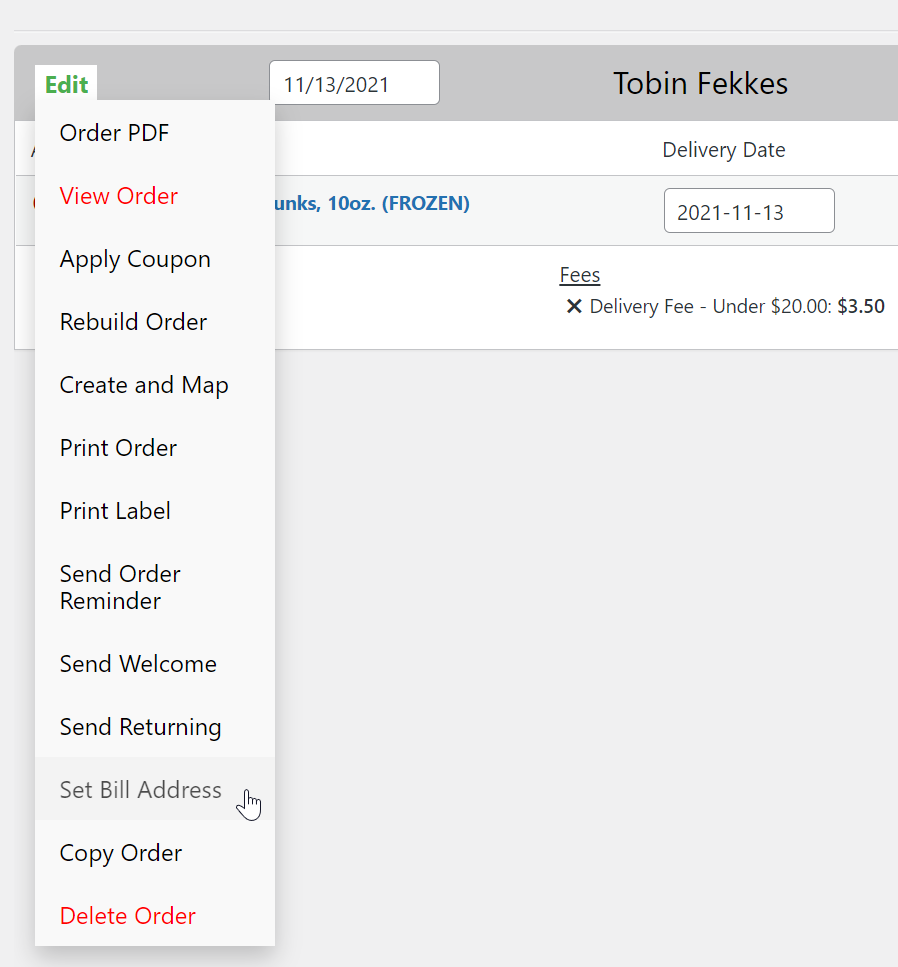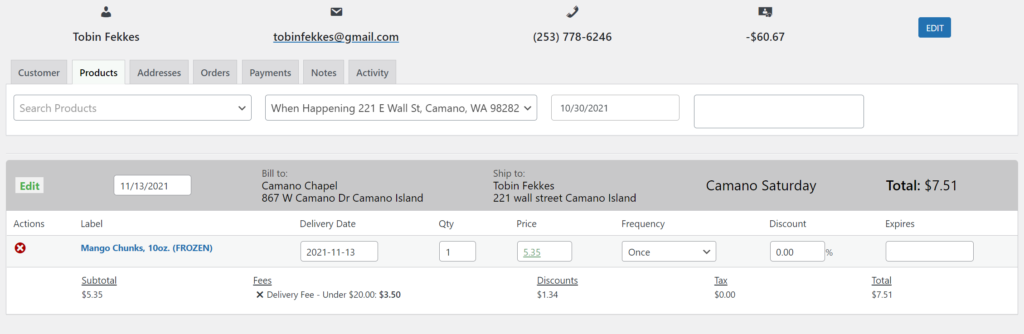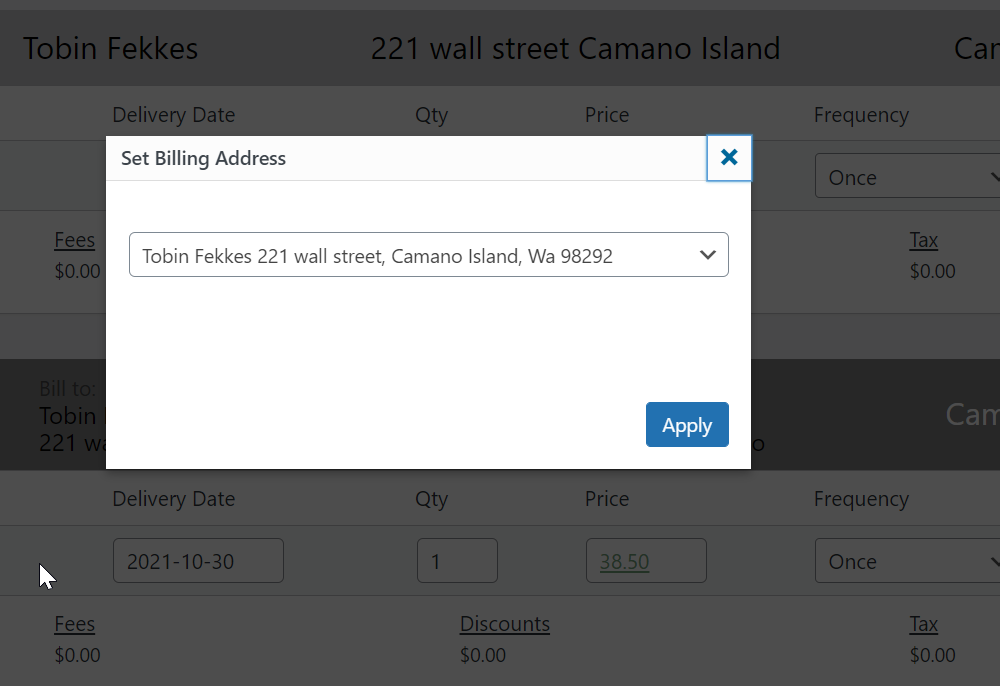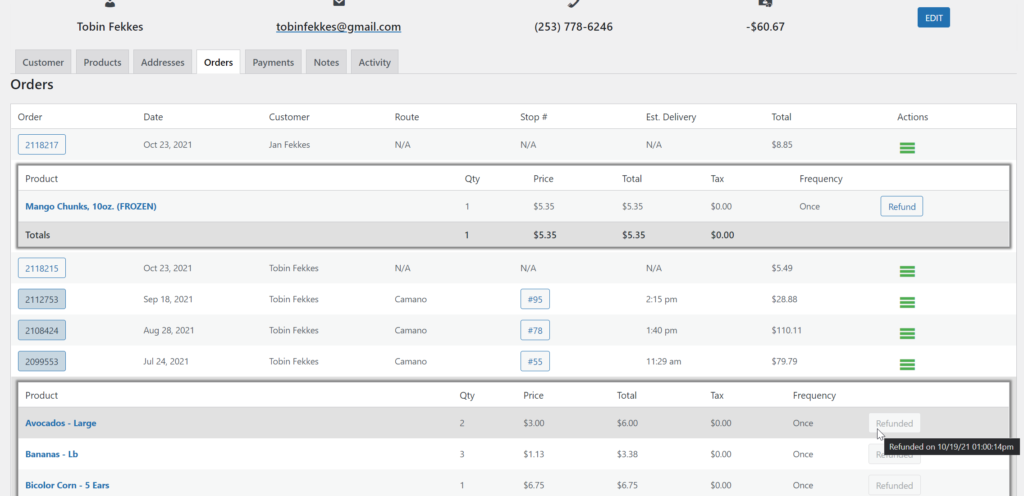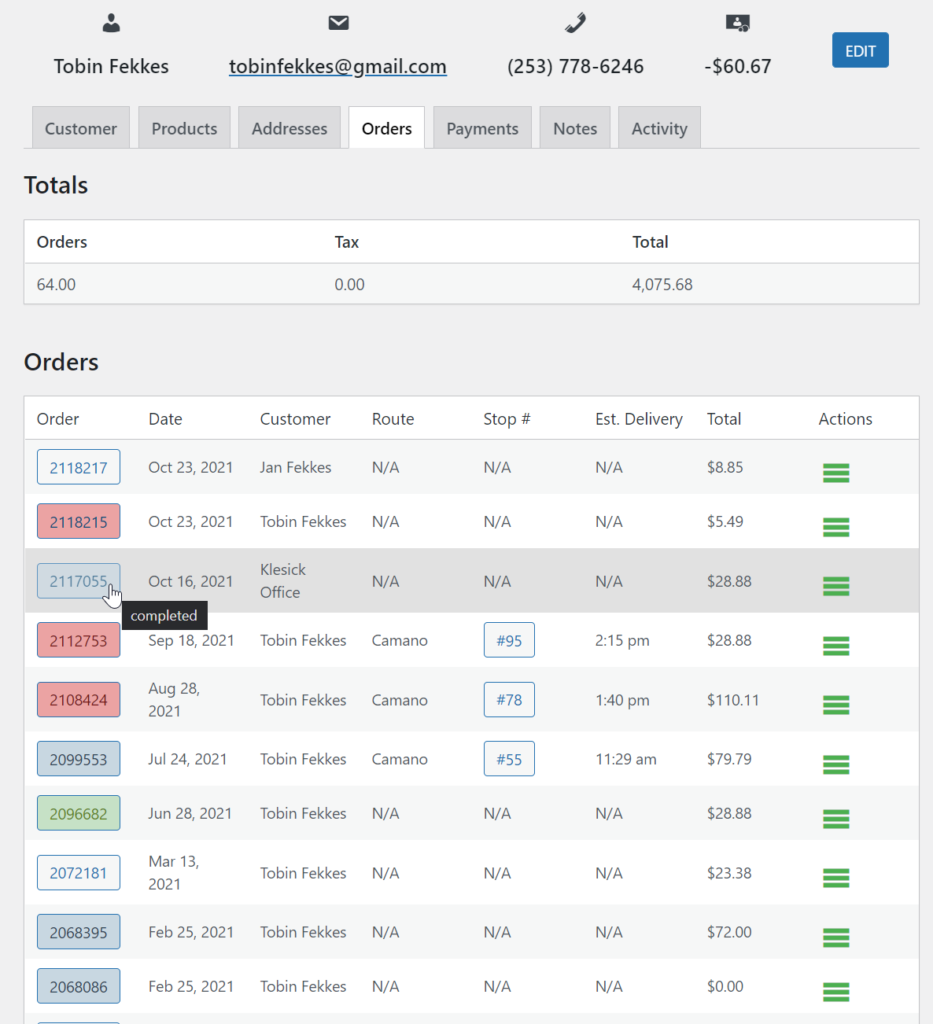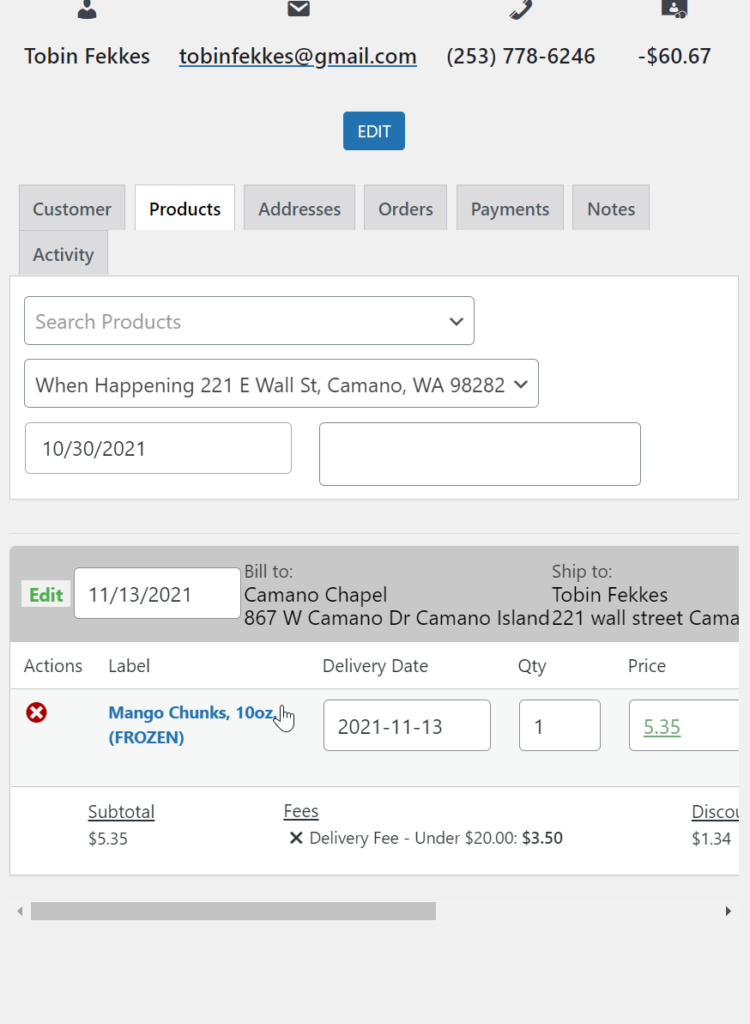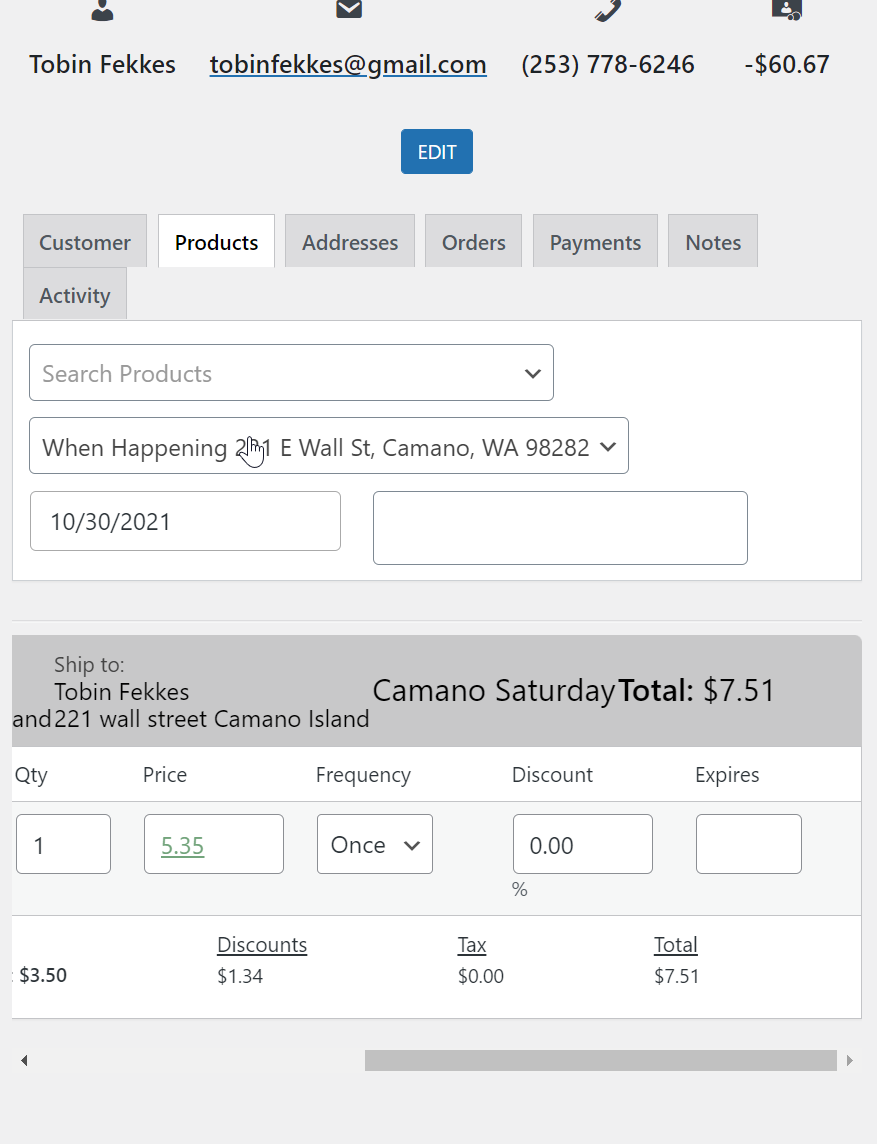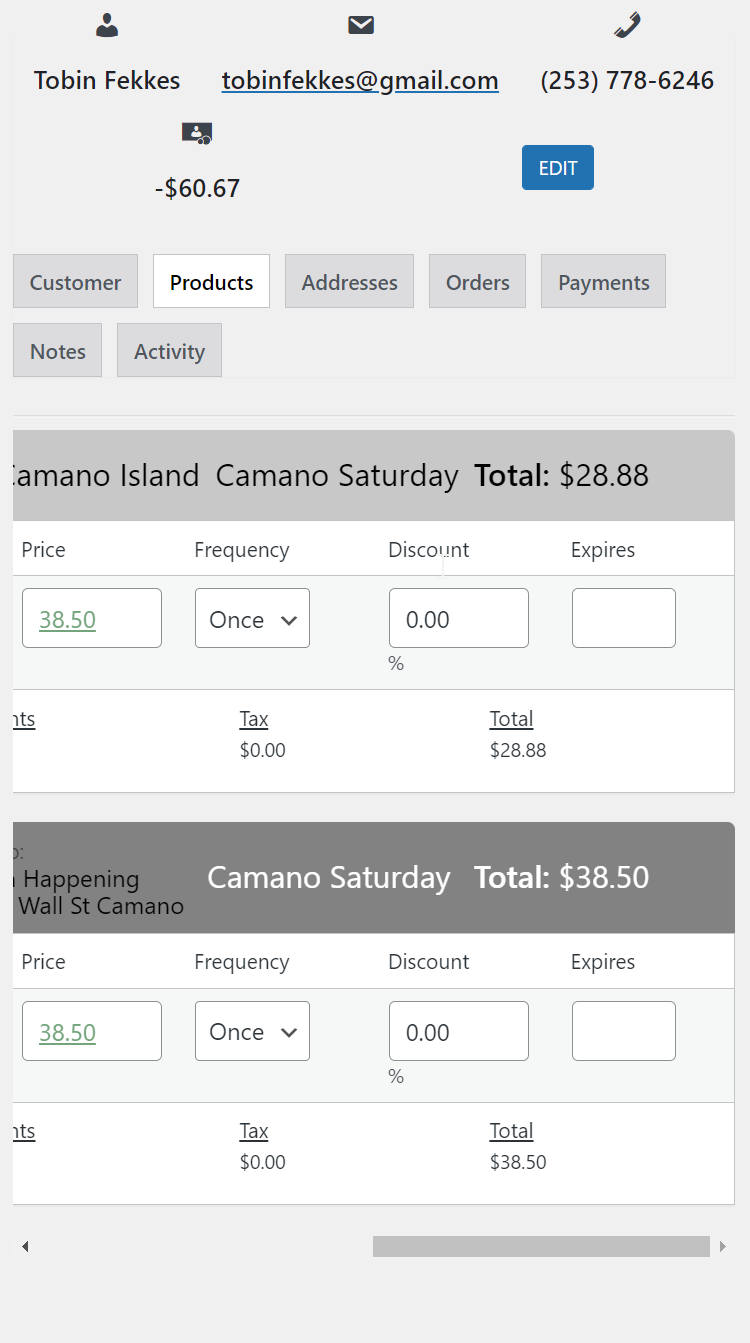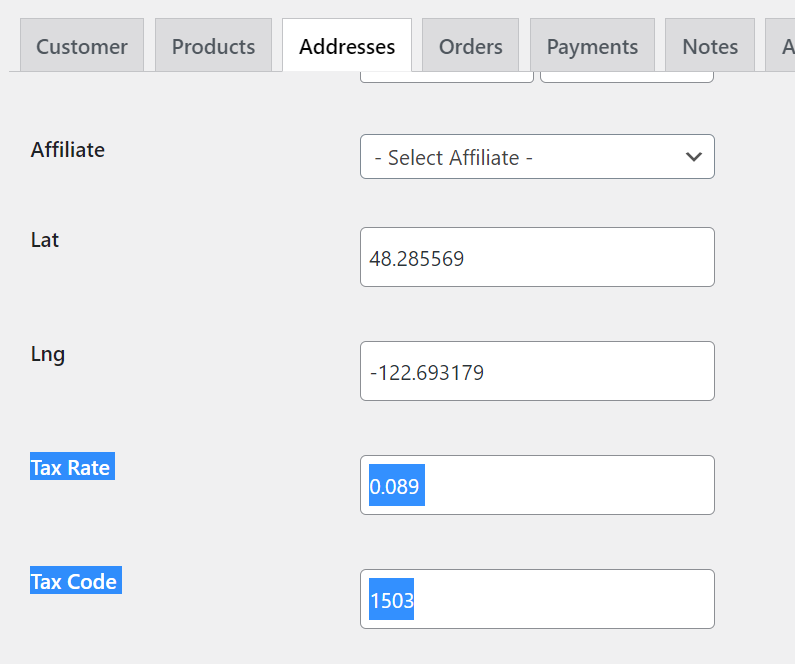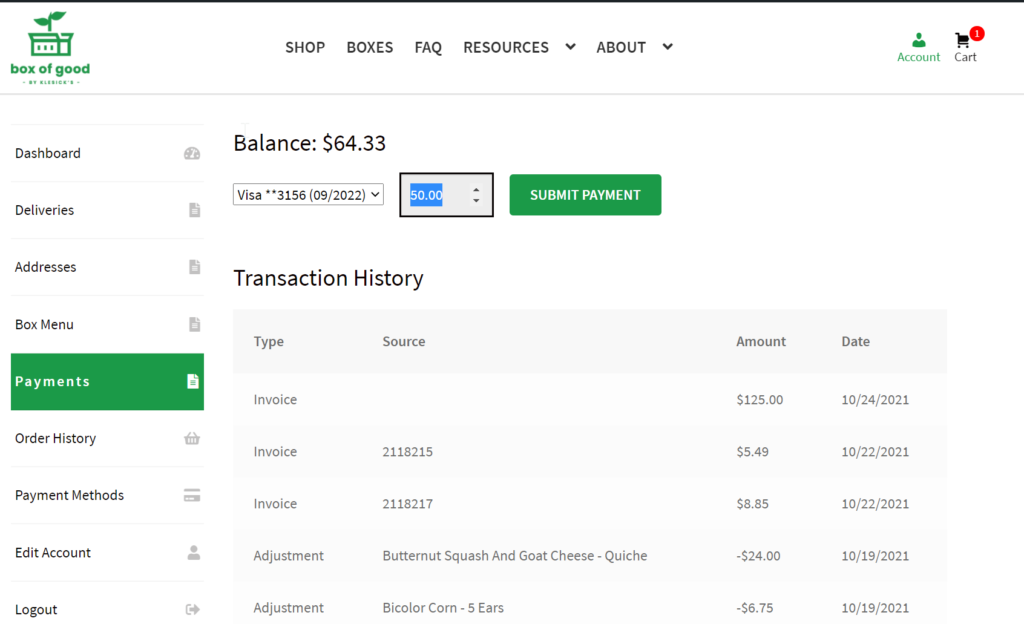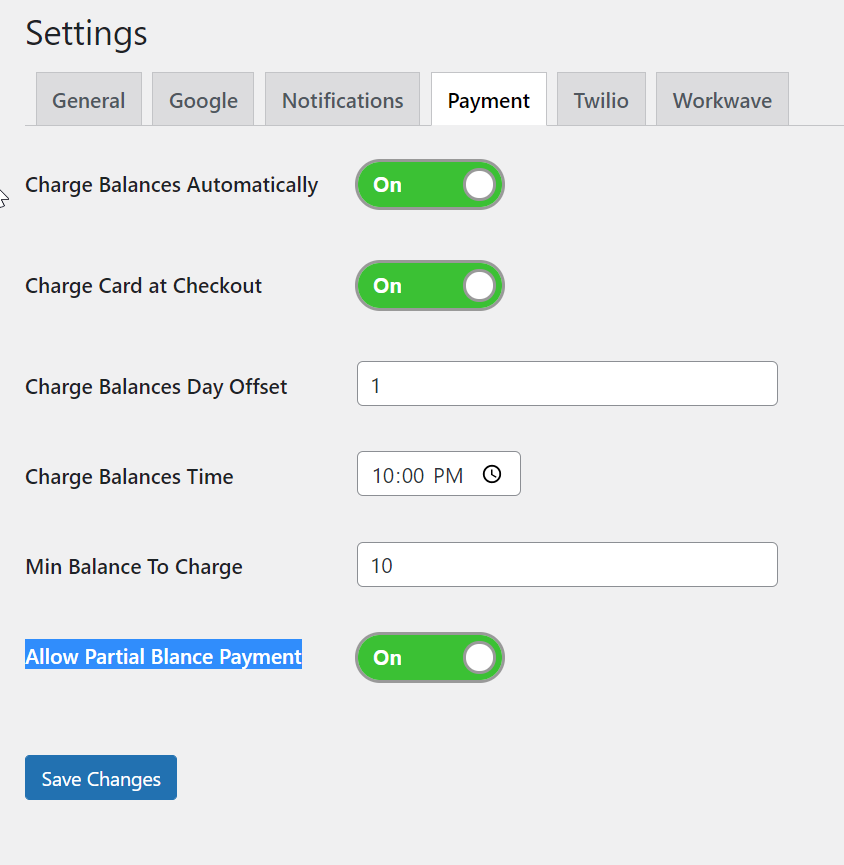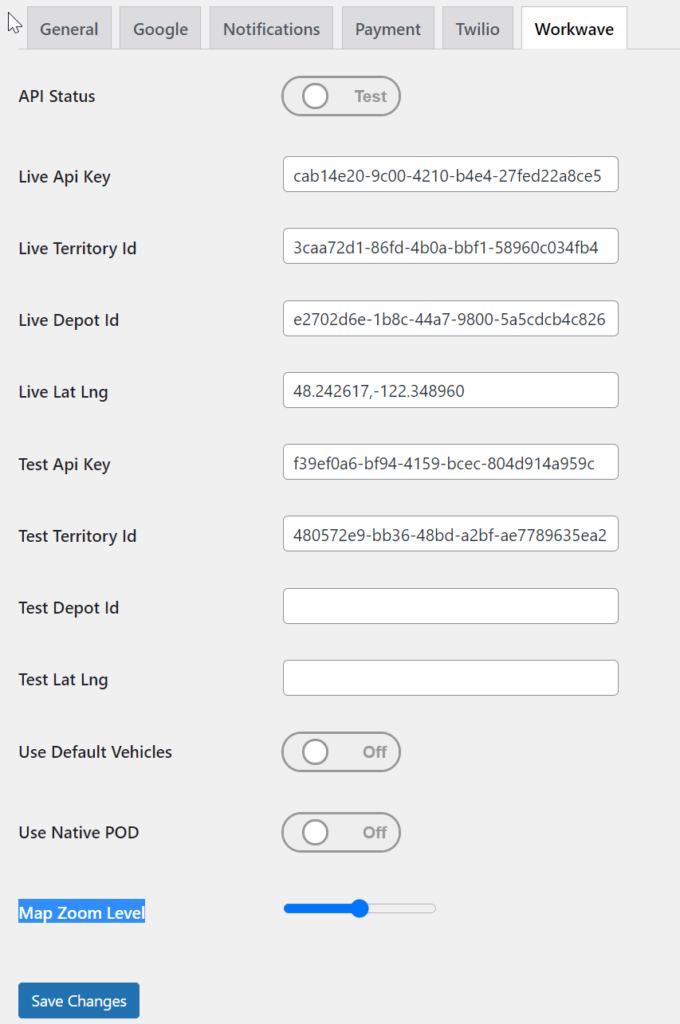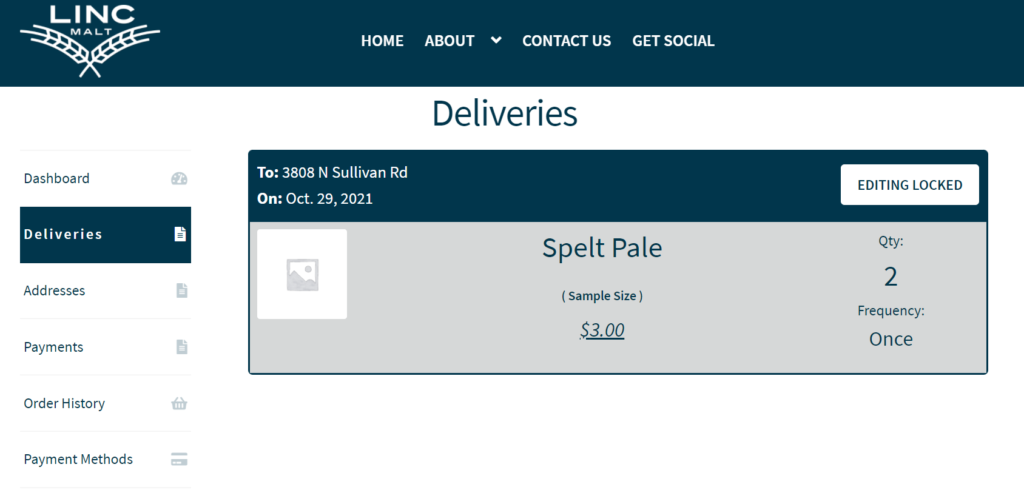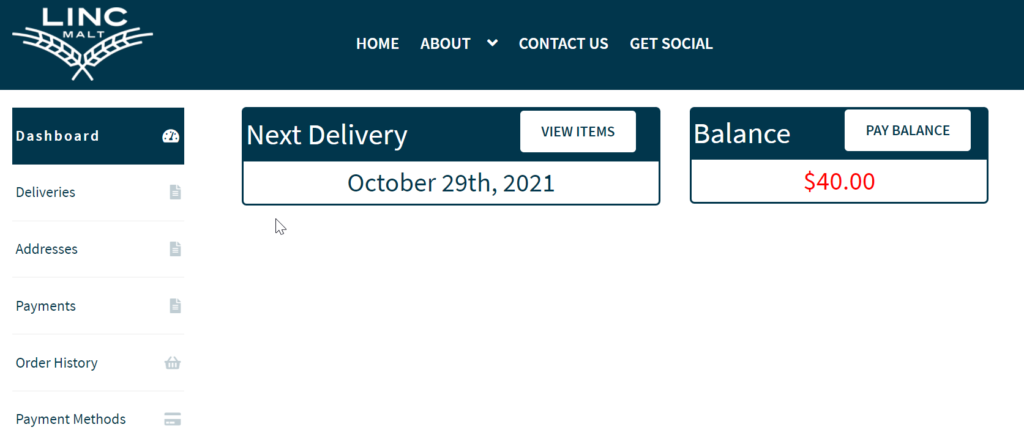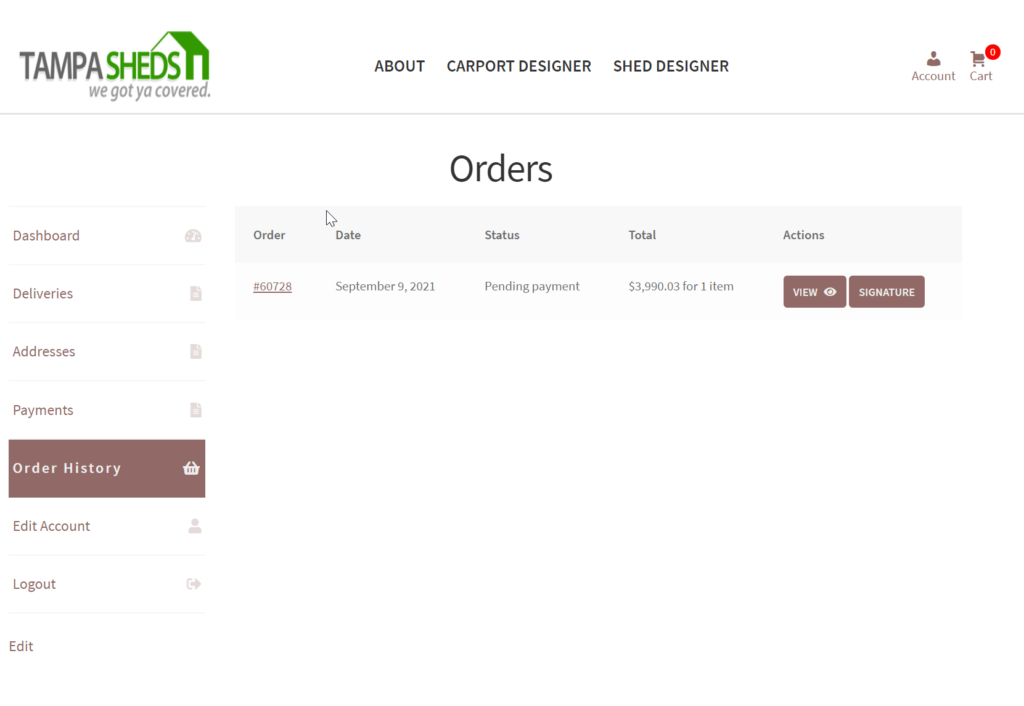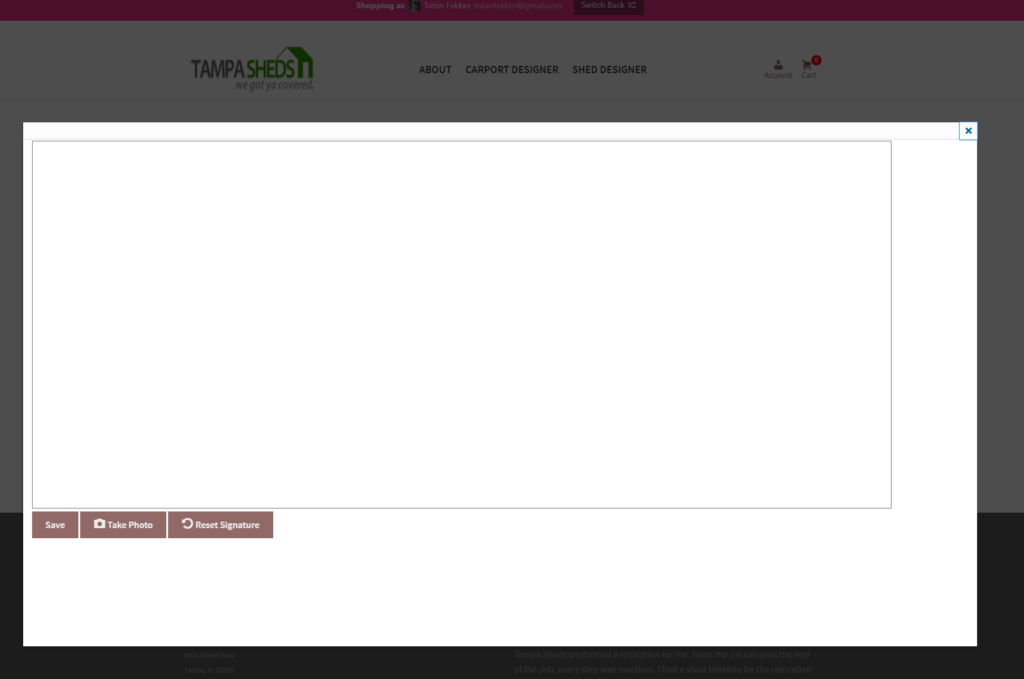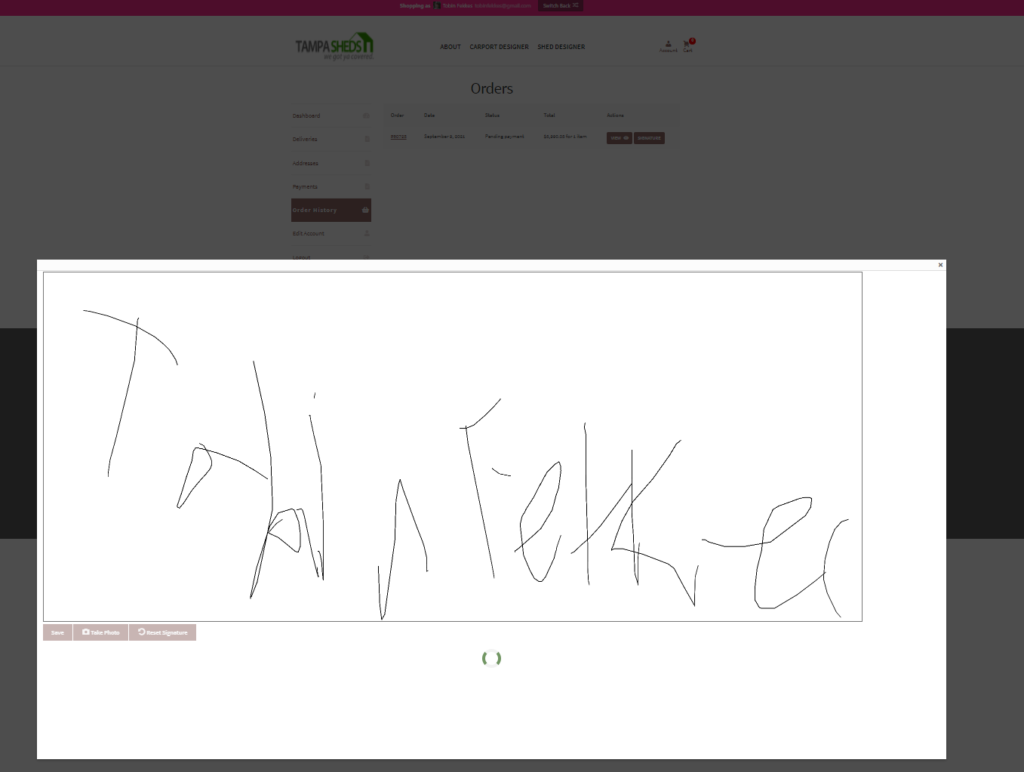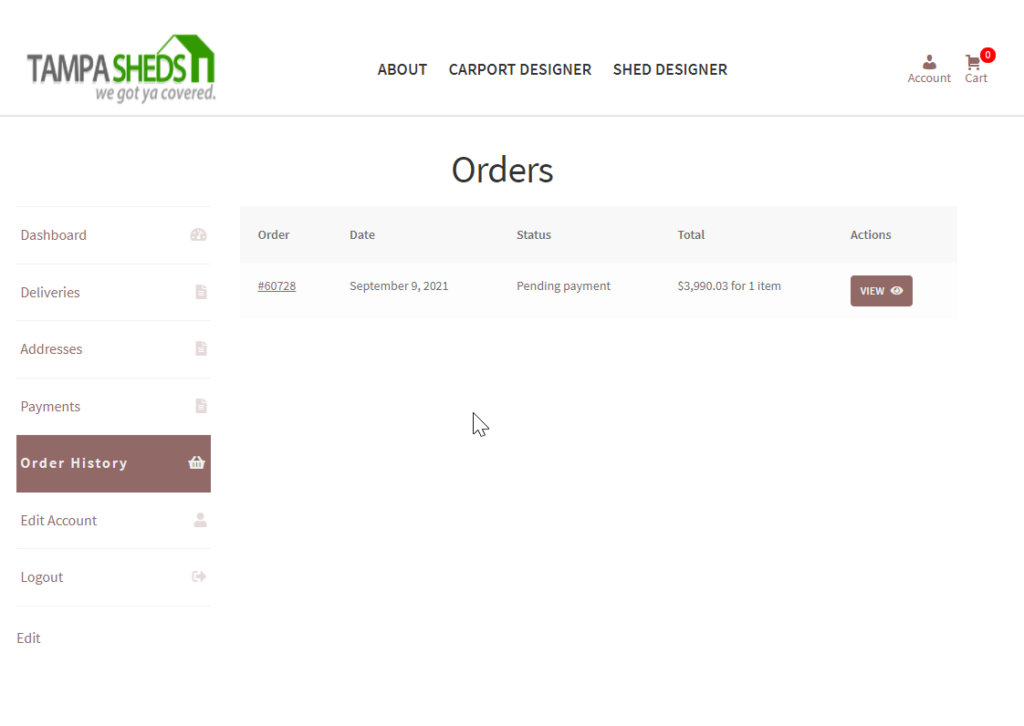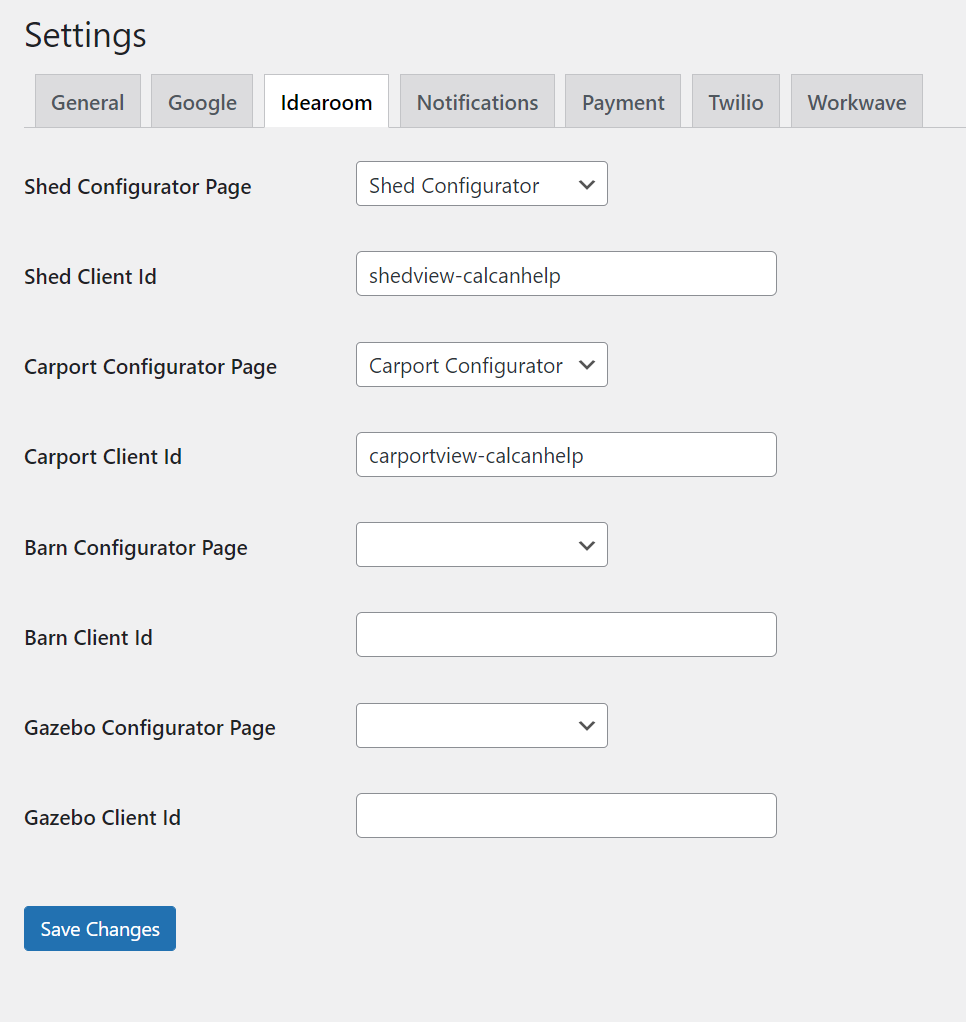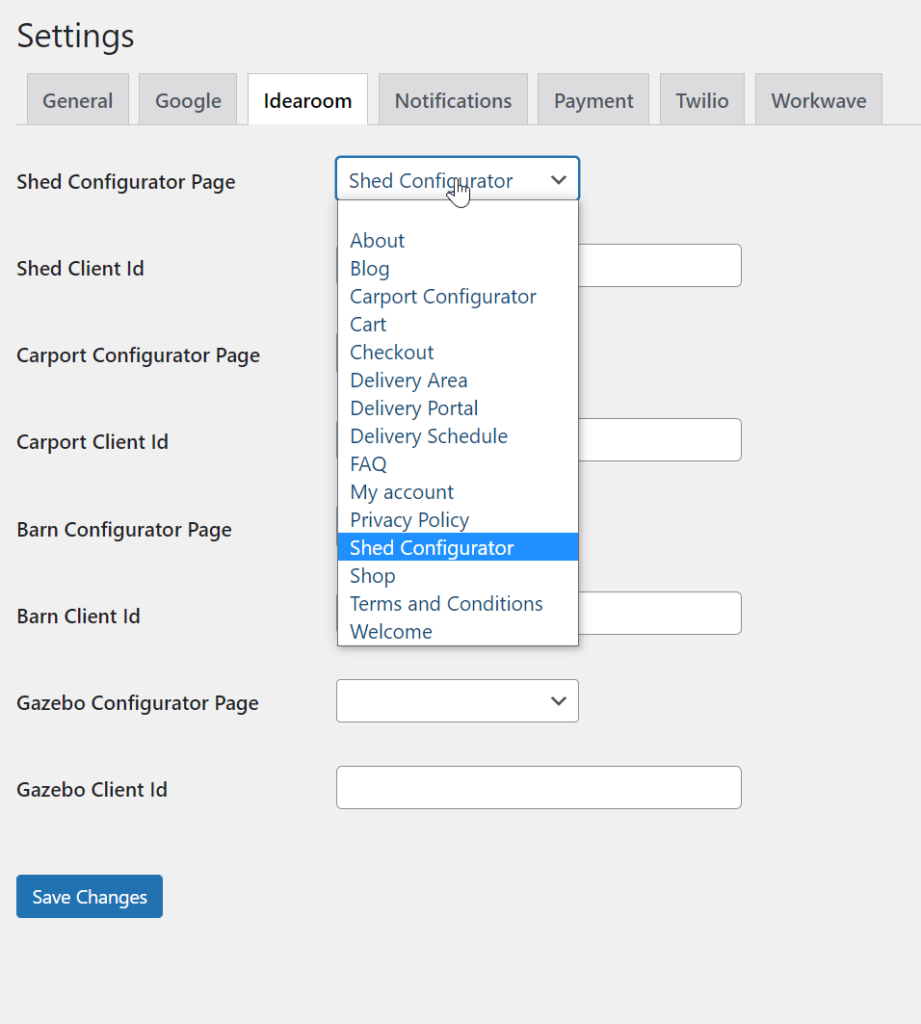Summary
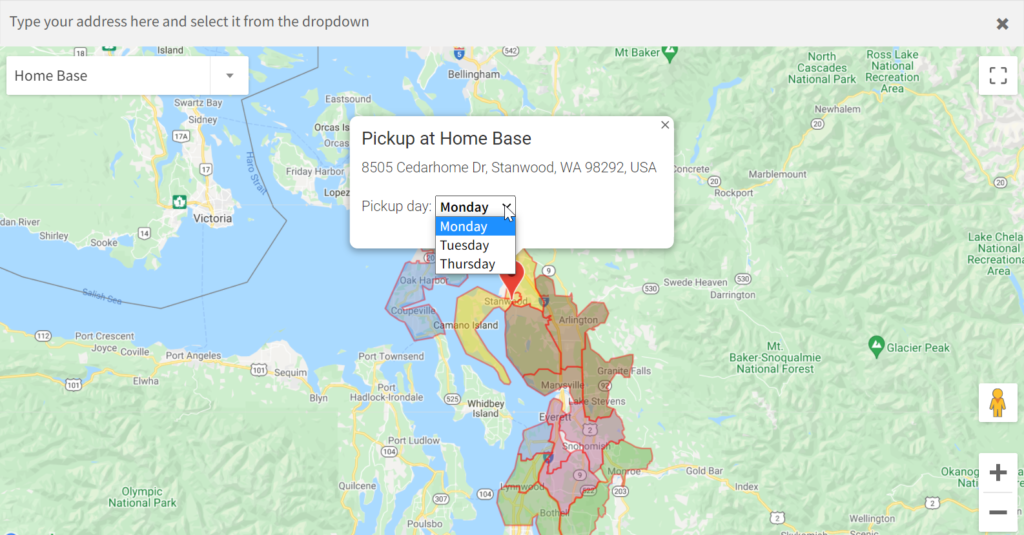
Multiple Pickup Days for Depots
A Depot can now take on attributes of a region by allowing the admin to define multiple pickup days per depot. Additionally, the customer can control which day the order is assigned on checkout. This day can be selected via the Depot dropdown and the recurring order will stay locked to that day as it is processed.
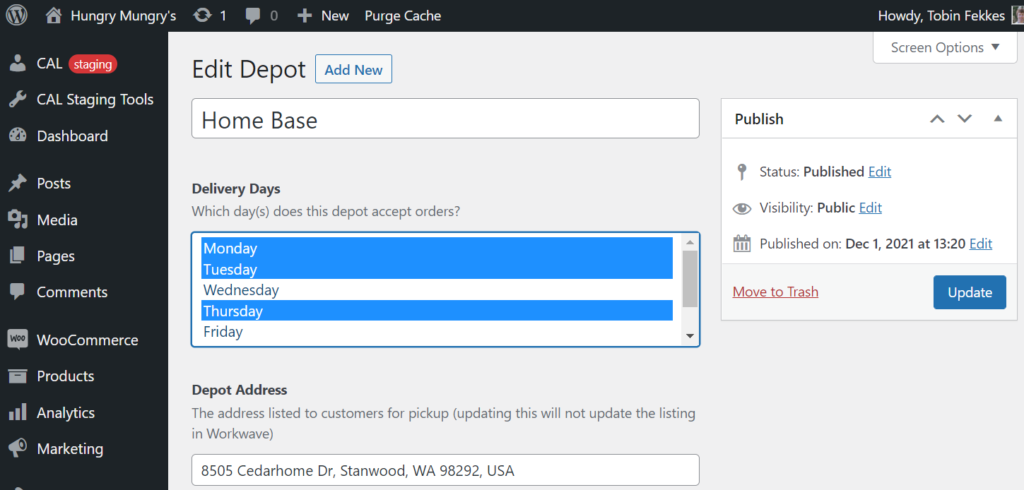
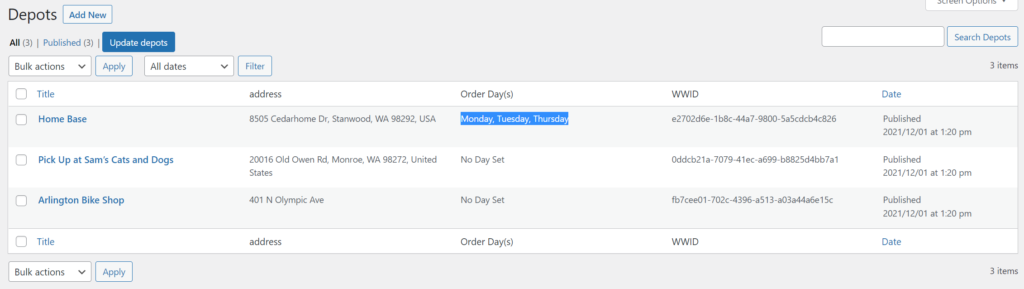
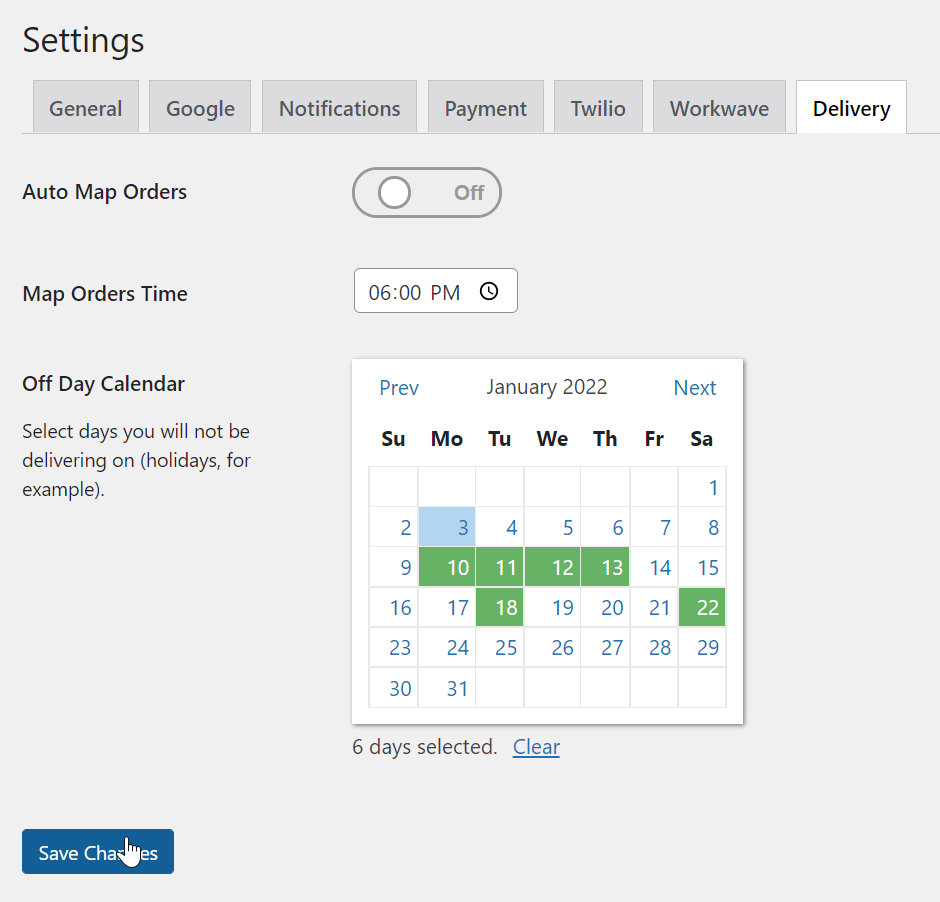
Off-Day Calendar
A site can define off-days for when no deliveries can be scheduled. This affects the calendar options so that the dates are greyed out, the nearest delivery date takes the off days into account, and orders that recur on these dates will move to the next one.
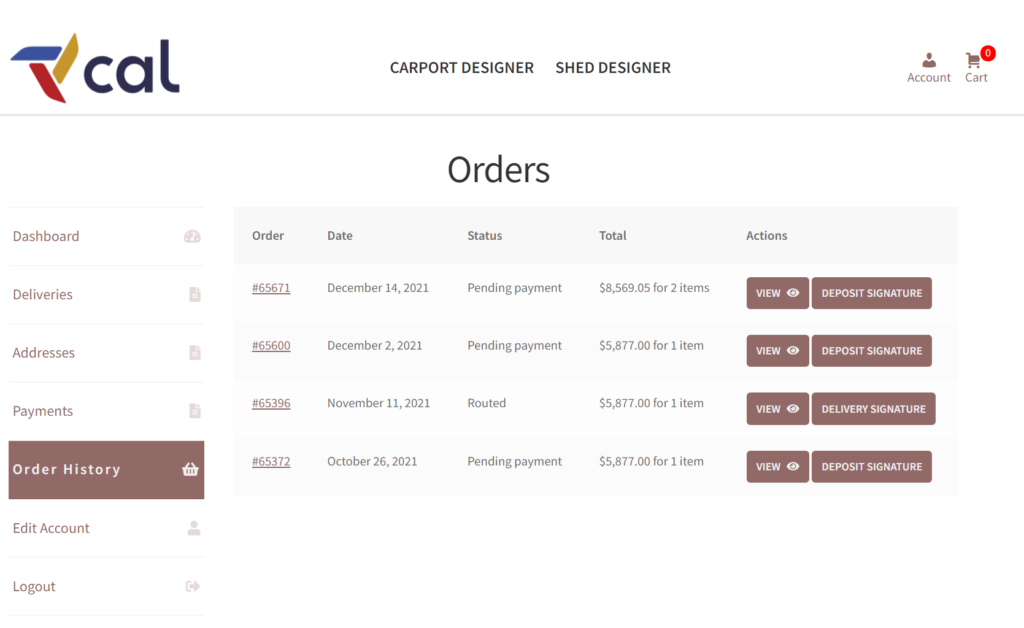
Buildings: PDF Documents
Each Order for a building is presented with a customer-facing link depending on which status the order is in. An order can have two document signings; one for a quote, and one for a delivery. These can be viewed by anyone, logged in or not, and notifies the customer and updates the order when signed and completed.
- Structuring
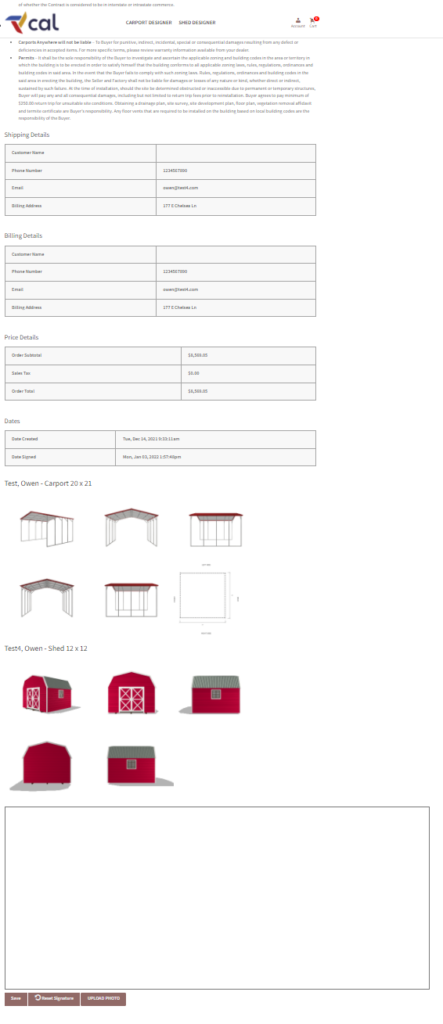
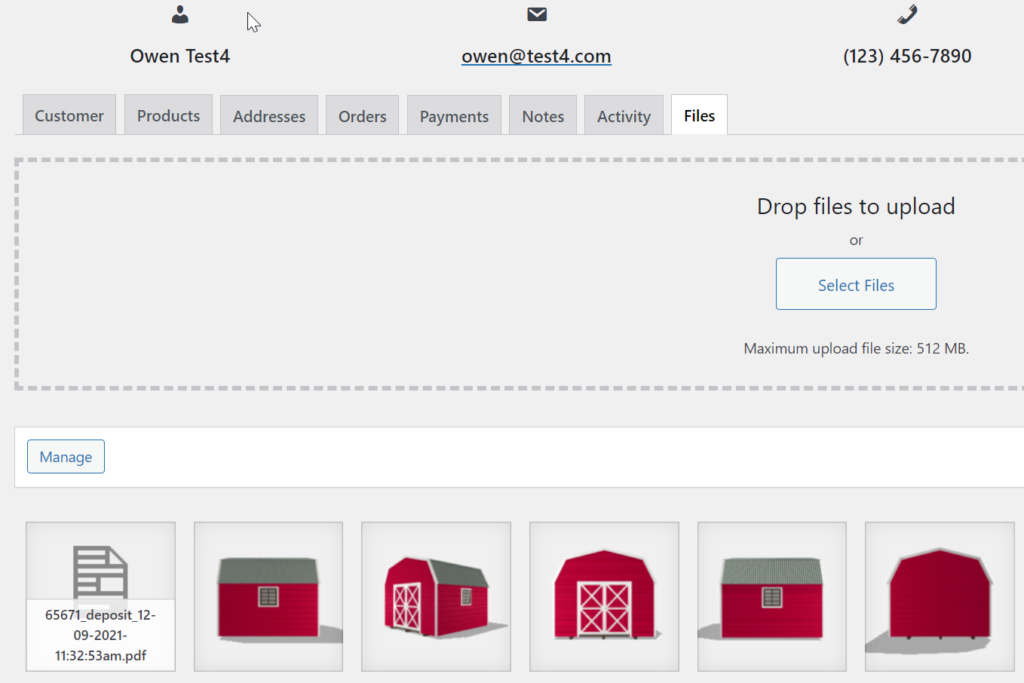
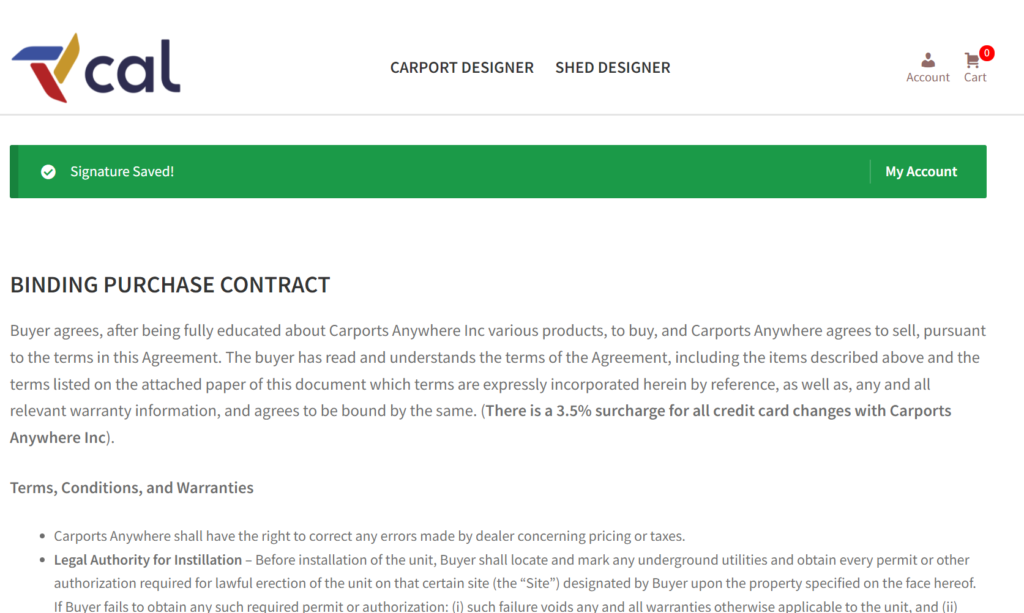
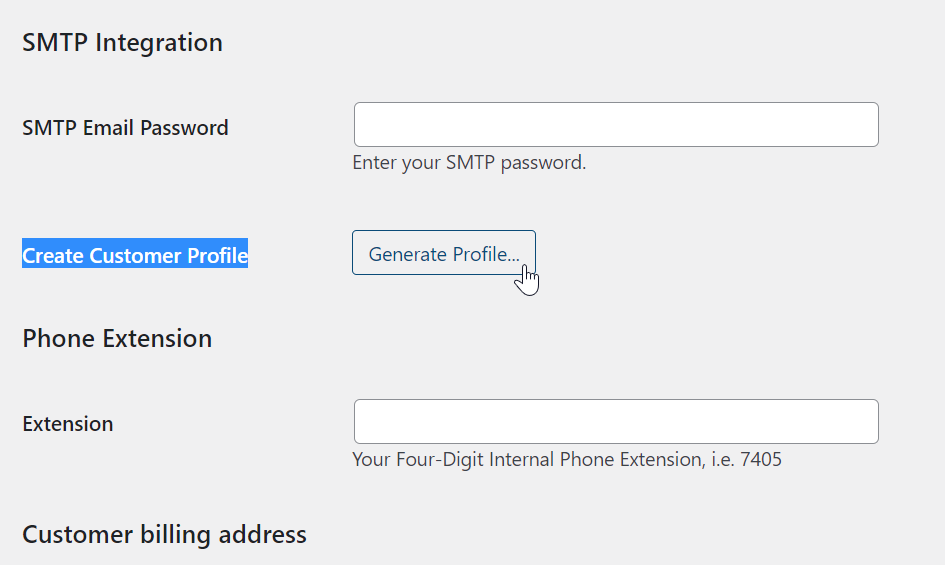
Add Address from WP User
When existing sites get migrated and their users don’t have customers, particularly their admin users, a customer can be generated from their WP Users tab. However, this never migrated their existing billing and shipping addresses over with it.
Now when a Customer profile is created from a User, both addresses will be generated as well, only if both exist. If both are the same, only one address will be created.
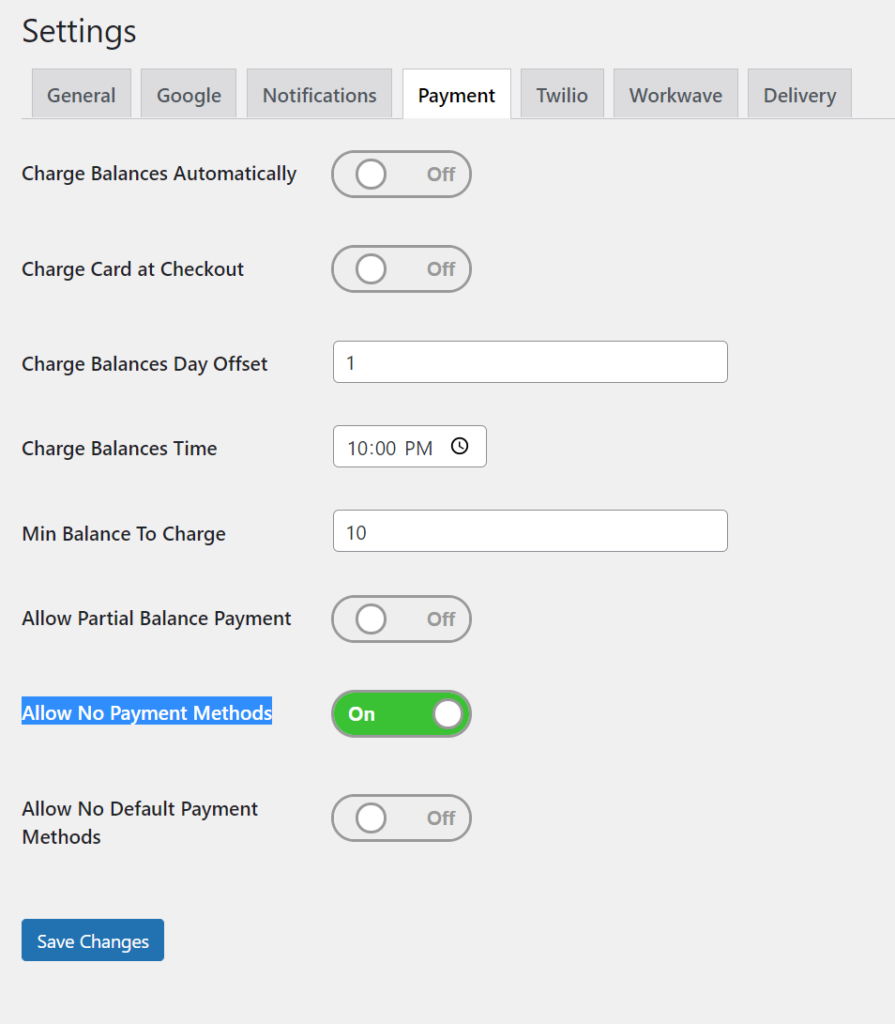
Allow Removal of All Payment Methods
To prevent customer from placing orders for future dates and then removing their payment methods, at least one payment method is required at all times. In order to delete a payment method (expired, fraud, closed), a replacement must be added first.
This toggle allows customers to remove all payment methods at any time. The use case was for clients that need to pay their monthly service bill but not store saved credit cards, even though they are tokenized.
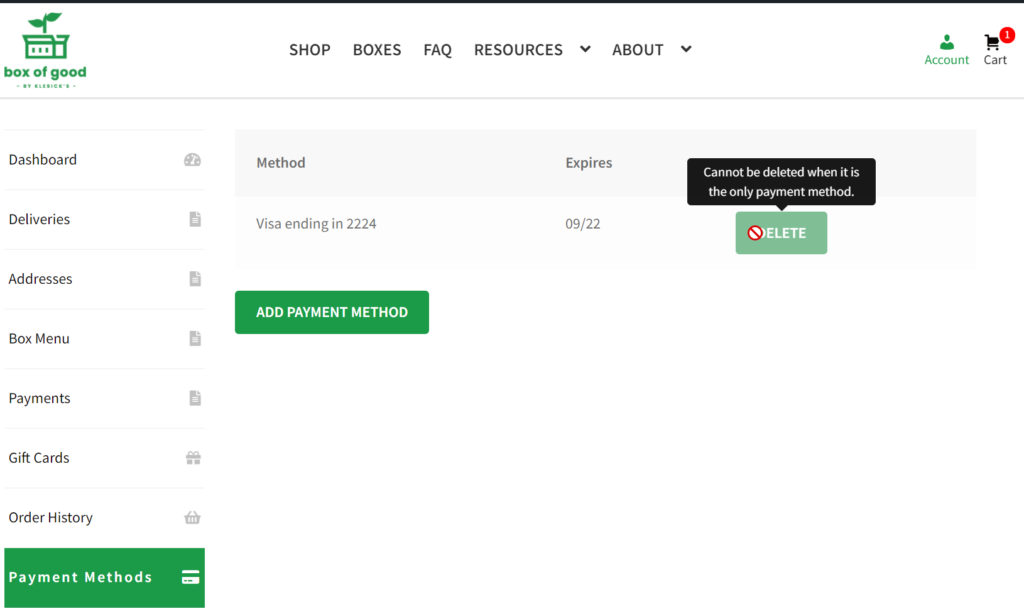
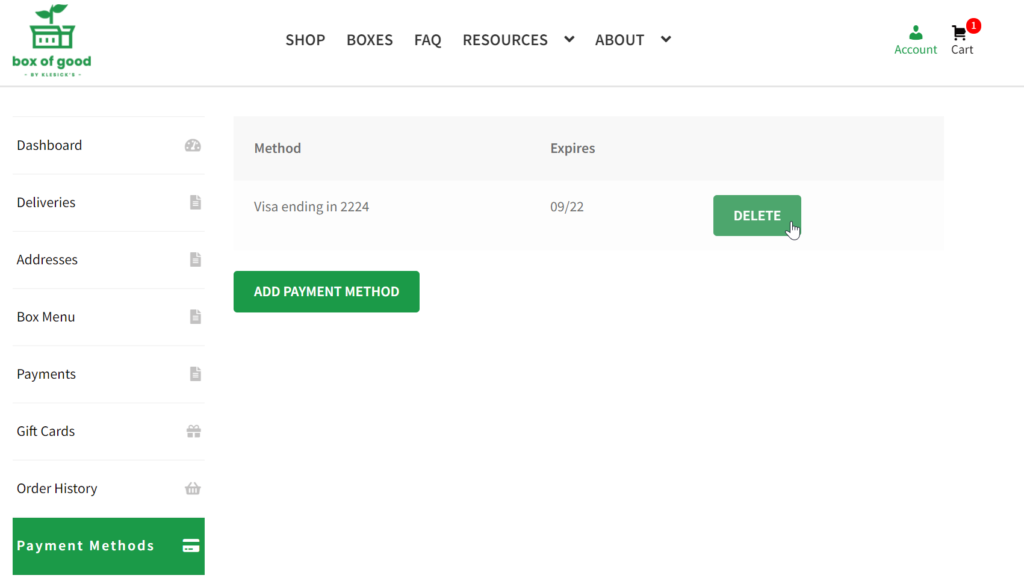
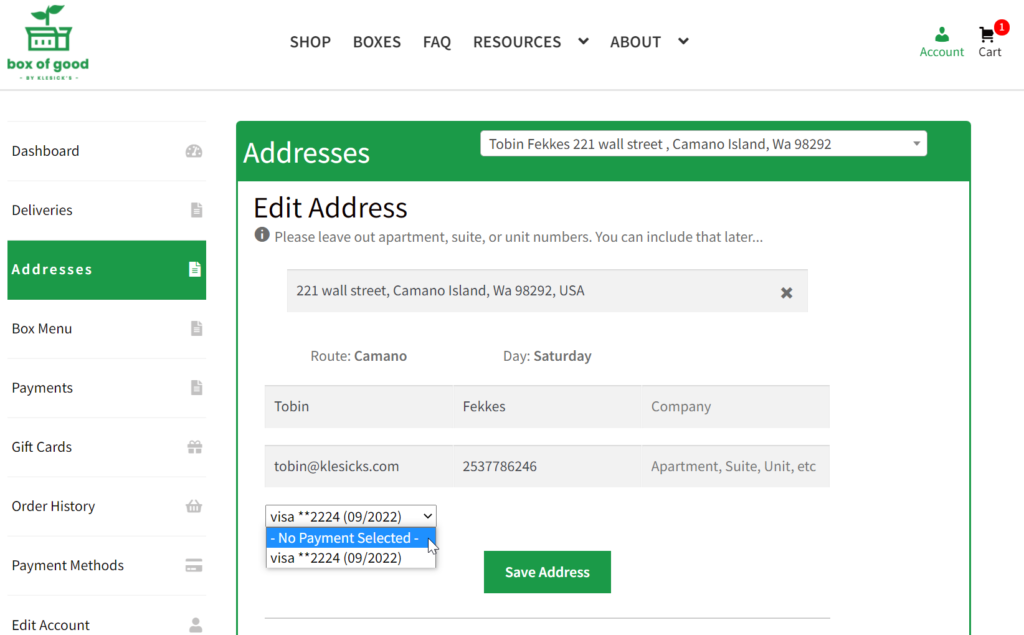
Allow No Default Payment Method
Previously, only admin could remove an account from being auto-charged. Customers did not have the ability to remove the payment method assigned to an address. Even if admin unassigned it, any edit from the customer would assign it again because they don’t have another option. This toggle allows customer to unassign the payment method saved to that address.
Note: this does not mean removing the payment method. This only means disabling it from being auto-charged. One use case was for customers that want to add a payment method, but not have it auto-charge so that they could pay on their own terms, frequency, or amount.
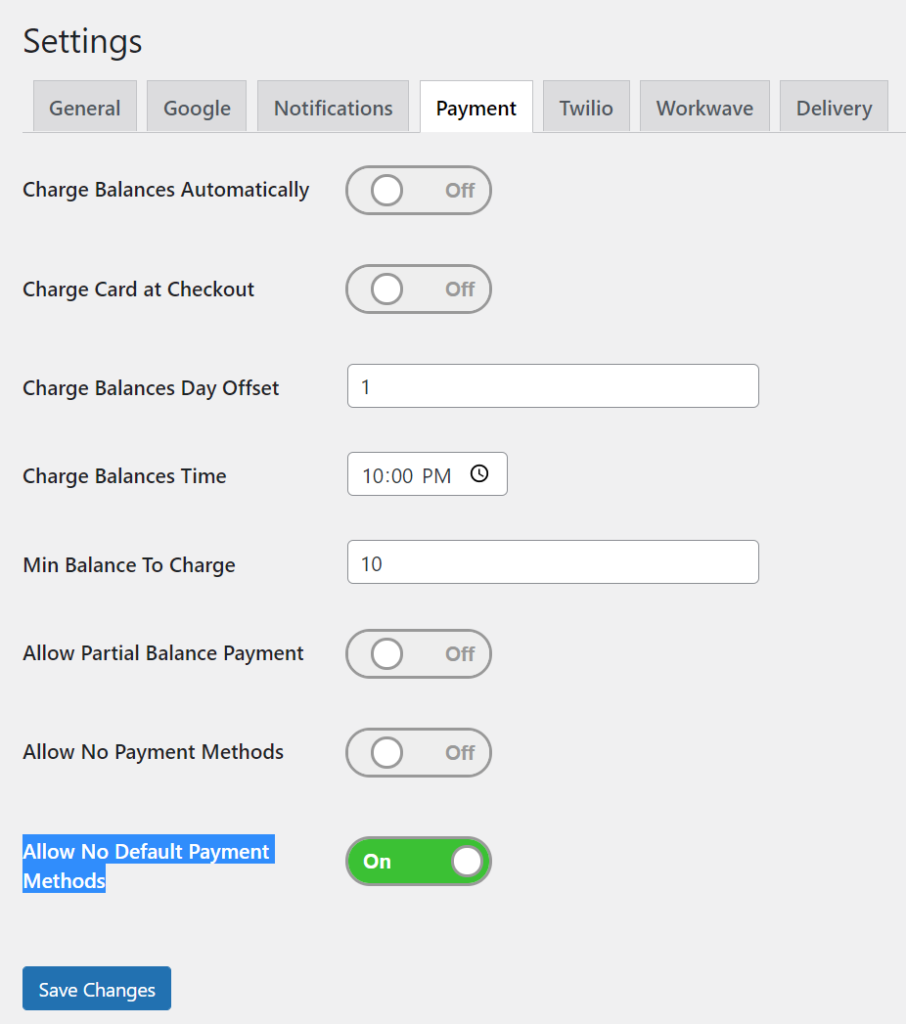
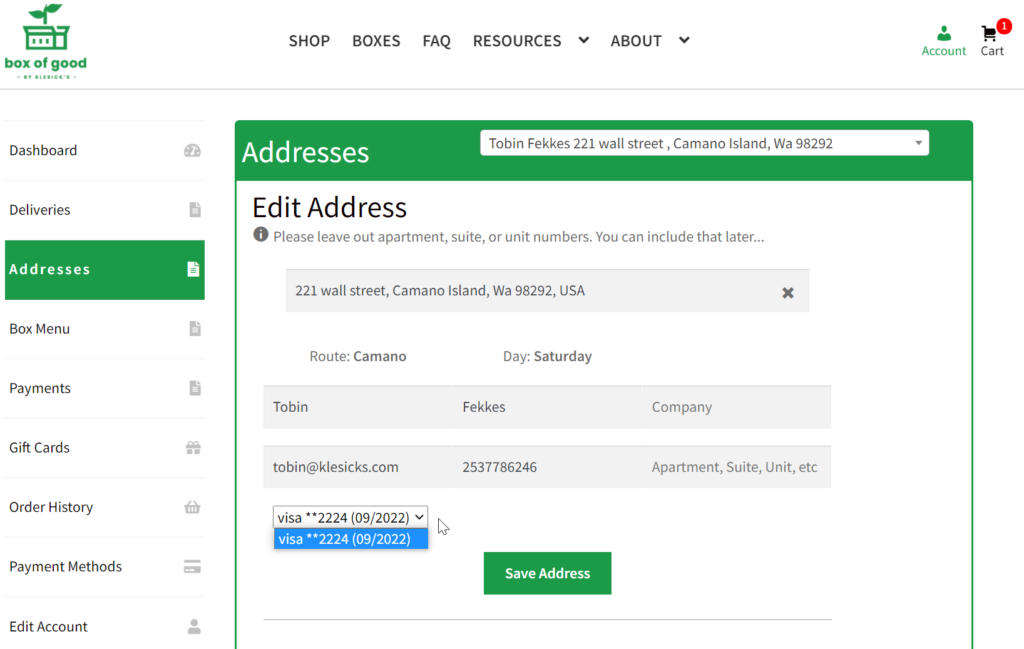
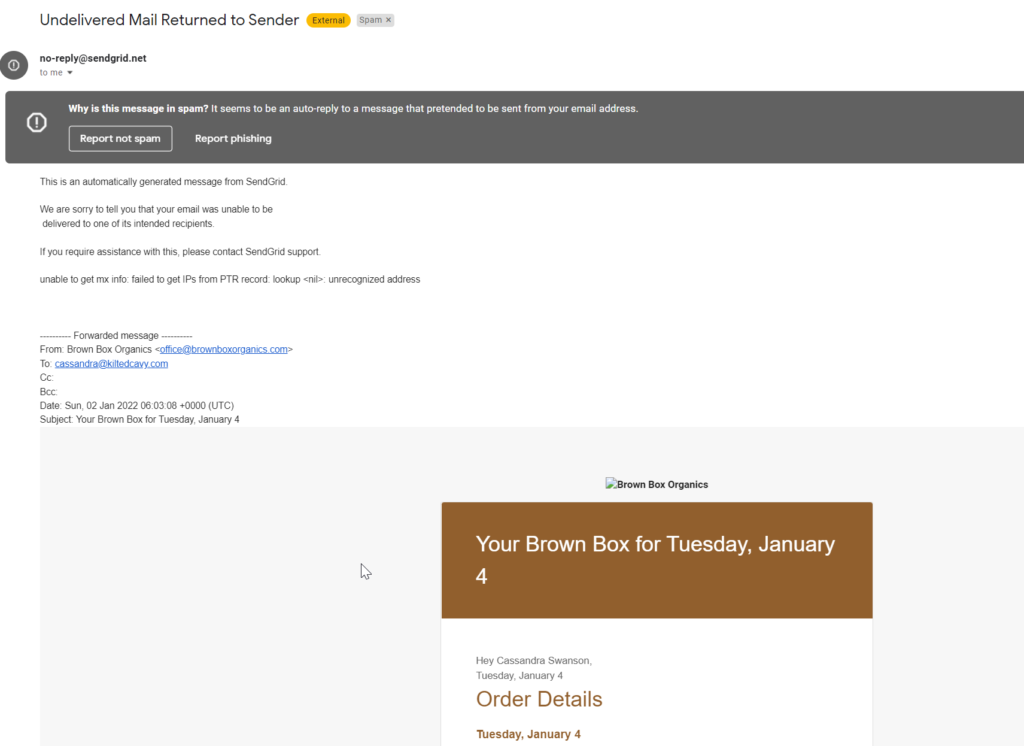
Email Bounces/Errors Return to Sender
Email notifications, such order reminders and invoices, are occasionally sent to addresses that don’t exist, are misspelled, or rejected by the client. These previously went to a catch-all bucket. They will now be forwarded back to the originating sending address.
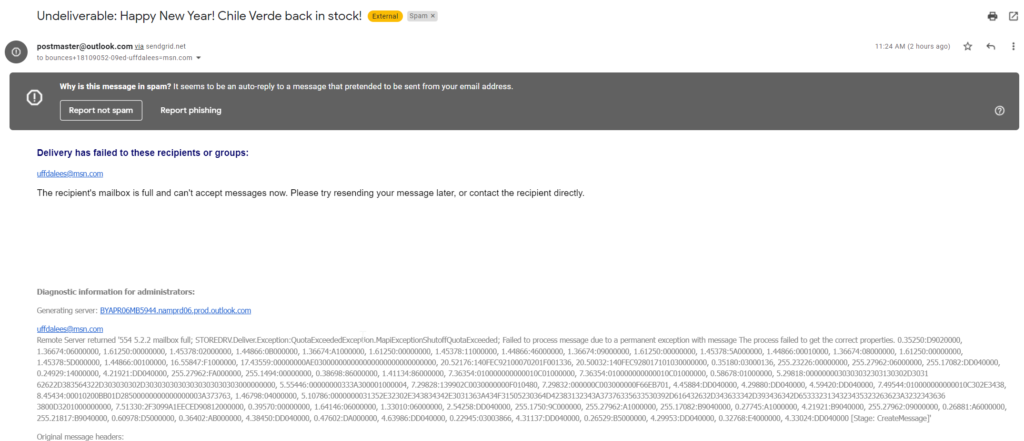
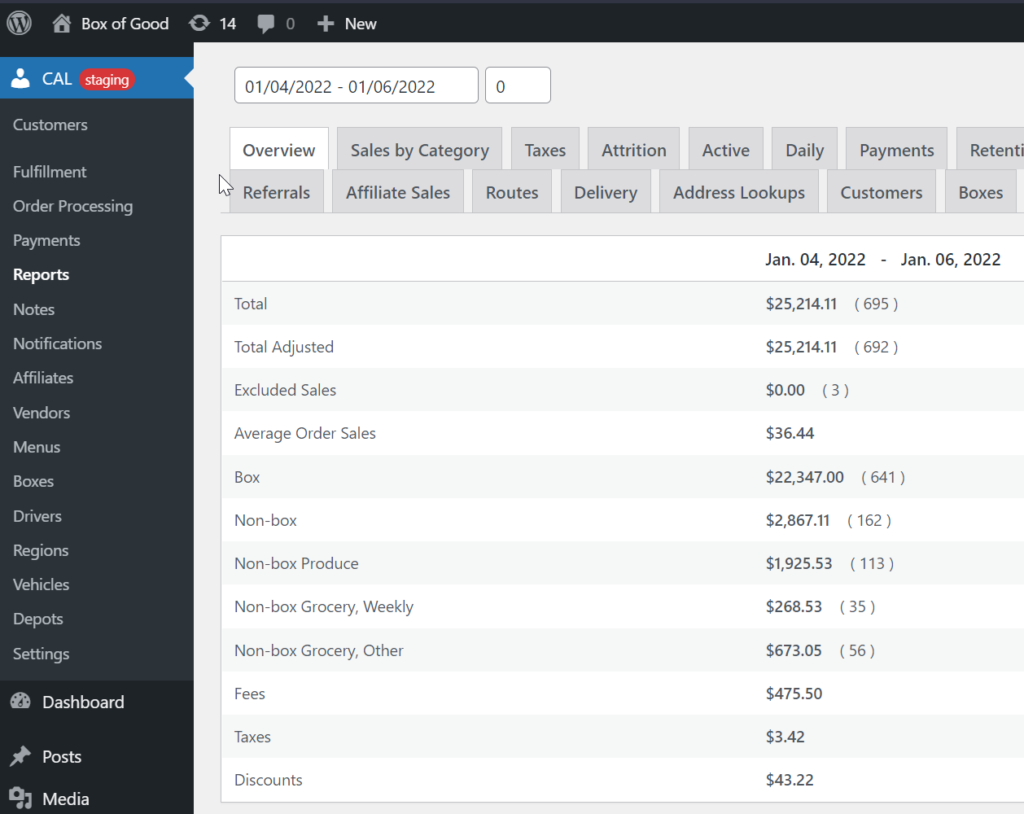
Box of Good Overview Report
Previously, the Box of Good Overview Report was locked into periods of weekly snapshots. It also showed intervals previous week’s alongside it, matched to a Sun-Sat range.
Now the report will pull whichever range of dates selected. The only caveat is that ranges of months or more become very time-consuming and resource-intensive; i.e. it’s better to do a few monthly snapshots that one quarterly snapshot.
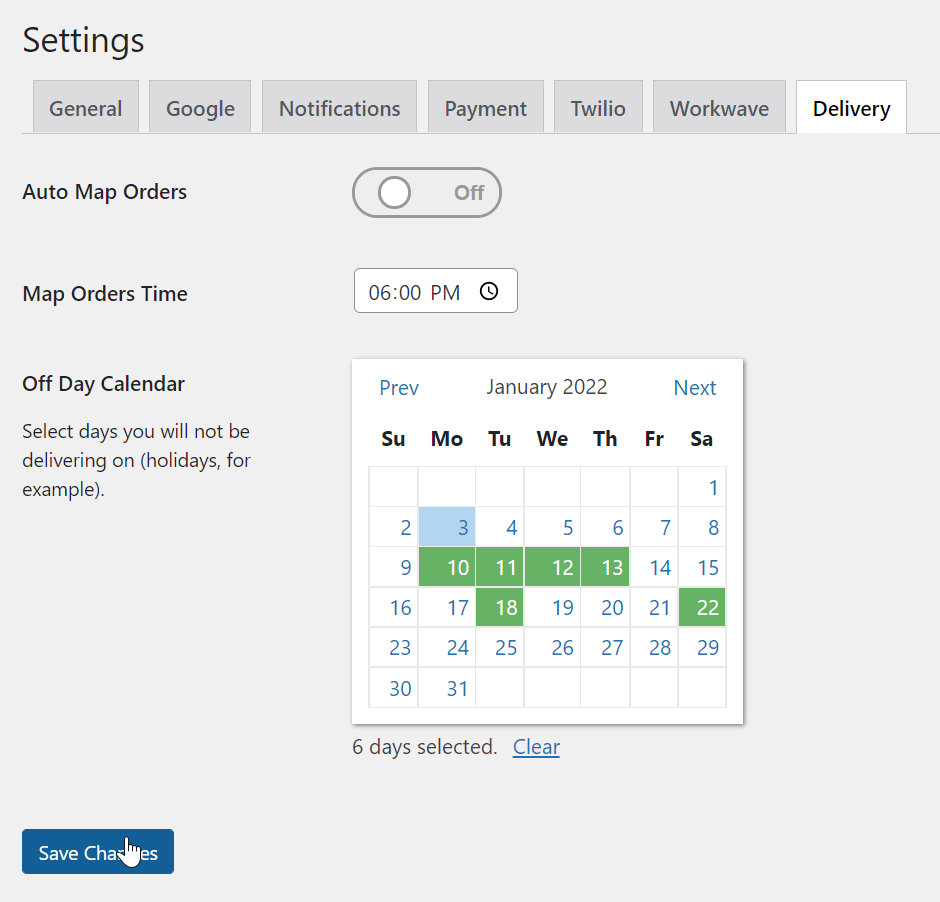
Schedule Auto-Map Orders
Each site may have different rules and timing for processing, fulfilling, mapping, and delivering orders. The orders can now be scheduled to be mapped at a specific time of day to guarantee that action happens after any previous editing steps that are required.